As organizations modernize their analytics strategies, the demand for scalable, real-time, and embedded insights continues to grow. Power BI and GoodData address this need in different ways. Power BI is a popular visualization tool, while GoodData provides a modern, end-to-end data platform designed for composability, AI integration, and data product delivery. In this article, we’ll compare both solutions to help you determine which one is the best fit for your needs.
For more on choosing a BI solution, check out our other guides: How to Evaluate BI Tools to Choose the Best One and Comparing the Best BI Tools: Select the Right Solution for Your Business.
What is GoodData?
GoodData is a composable, AI-native analytics platform that helps organizations build, operate, and scale modern data products. It combines business intelligence, artificial intelligence, and analytics infrastructure into a unified, modular system.
Built on open technologies like Apache Arrow, DuckDB, and Iceberg, GoodData delivers high-performance, cost-efficient analytics at scale. Its architecture supports both internal analytics and embedded use cases, empowering companies to deliver real-time, AI-driven insights with ease.
GoodData’s Core Modules
- GoodData BI — Multi-tenant, self-service analytics with embedded dashboards, reusable semantic models, and analytics-as-code.
- GoodData AI — LLM-powered virtual analyst with conversational insights, anomaly detection, and automated storytelling.
- GoodData Analytics Lake (AL) — Scalable compute and storage layer using DuckDB and Iceberg for efficient queries.
Together, these modules form a composable analytics stack with unified governance, access, and identity control.
GoodData Dashboard
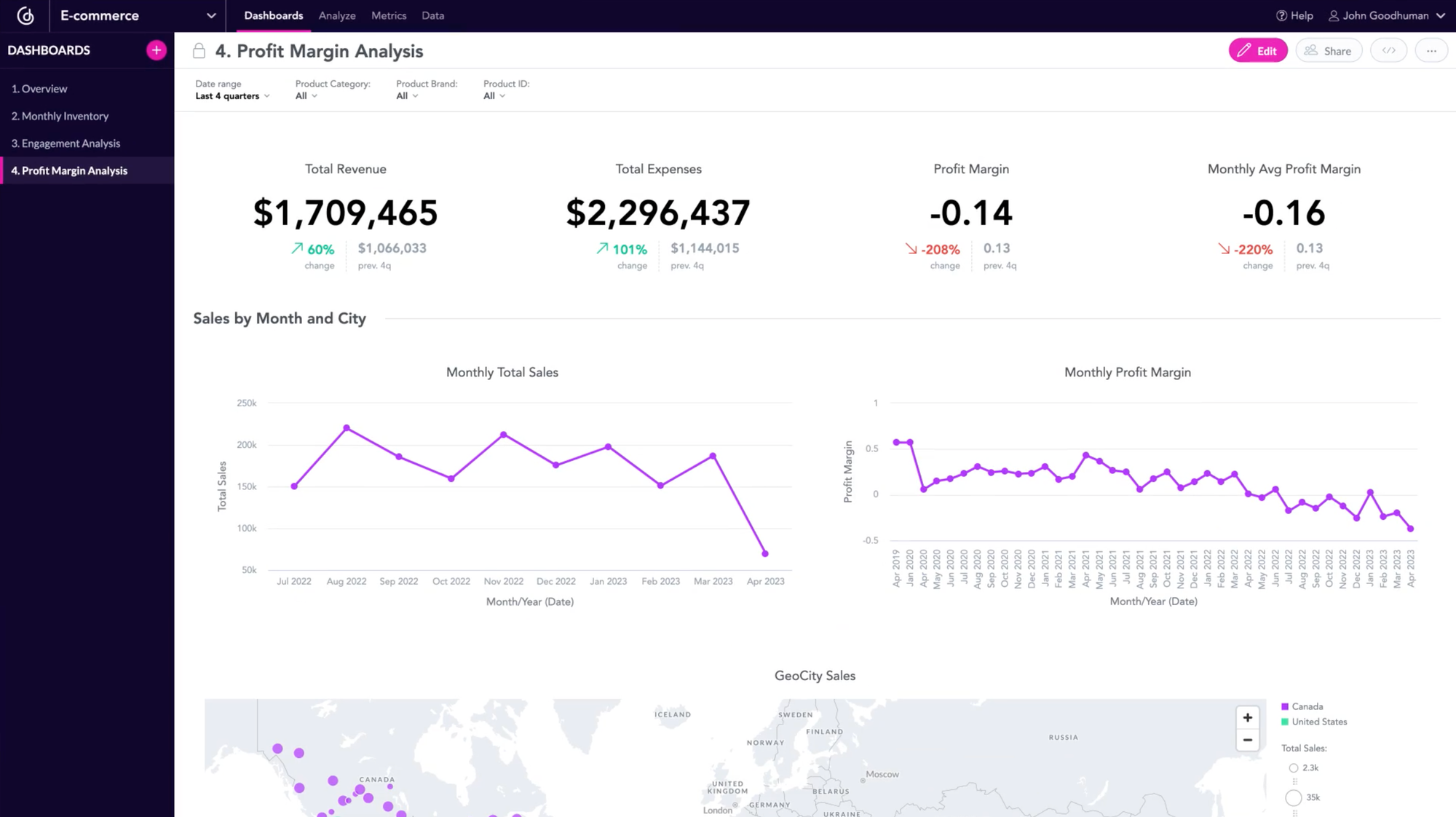
What is Power BI?
Power BI is Microsoft’s end-to-end business intelligence platform, known for powerful data visualization, strong Microsoft integration, and its leading position in the analytics market. The Power BI suite includes several components: Power BI Desktop for building data models and reports, Power BI Service for cloud-based sharing and collaboration, Power BI Mobile for on-the-go access, Power BI Embedded for integrating analytics into custom applications, and Power BI Report Server for managing reports in on-premises environments. Together, these tools provide a comprehensive solution for both individual and enterprise-level analytics.
Power BI’s key capabilities
- Data visualization and self-service BI: Turns raw data into interactive dashboards and insights, enabling users to explore data visually.
- AI-enhanced analytics: Uses machine learning, natural language processing, and advanced analytics from Microsoft’s SQL Server and Fabric ecosystem.
Unified data and workflow integration: Integrated with Microsoft Fabric (OneLake, Synapse, Data Factory), and connects deeply with Excel, Teams, and SharePoint to streamline data workflows and collaboration.
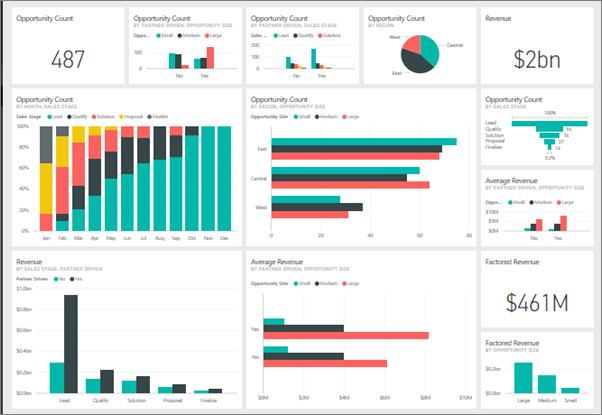
Power BI dashboard example (resource: Introduction to dashboards)
GoodData and Power BI: Key Differences
Power BI and GoodData are strong cloud-based competitors in the BI market, offering comprehensive solutions for various industries. Let’s examine how the two tools compare across different features.
Architecture and Deployment
GoodData offers flexible deployment options across AWS, Azure, hybrid, and on-premises environments. Its modular, microservices-based architecture supports composability, CI/CD, and deep integration with AI/ML tools and modern data stacks through robust APIs. Core components include a high-performance FlexQuery engine (built on Apache Arrow) and a centralized Analytics Lake that federates data from multiple sources and creates a semantic layer on top for consistent, governed analytics. GoodData also supports embedding, automation, and integration with diverse tools and interfaces.
Power BI is primarily tied to Microsoft Azure, with limited hybrid options via Power BI Report Server, and local use via Power BI Desktop. Its architecture supports data integration, transformation, and visualization, with semantic models and AI features powered by Azure ML. While extensible through APIs and embedding, Power BI is less flexible across cloud providers and hybrid deployments.
Data integration
GoodData supports a wide range of data sources through pre-built connectors. It also allows the creation of custom data connections via FlexConnect and the blending of multiple sources, making it highly adaptable to diverse data environments. GoodData integrates smoothly with external ETL tools such as Meltano and dbt, enabling advanced automation and transformation pipelines. For more robust CI/CD workflows, it offers Data Pipelines as Code and comprehensive API access, making it a flexible choice for modern, multi-cloud data stacks.
Power BI integrates with numerous data sources using built-in connectors for SQL databases, Azure services, web APIs, and third-party applications like Salesforce or Google Analytics. Microsoft offers various ETL tools to streamline data integration. Microsoft Fabric further enhances this integration by providing a unified data environment, leveraging OneLake for centralized storage, and supporting open data formats for seamless operations across different workloads.
Data modeling
Both GoodData and Power BI employ logical data models (LDMs). GoodData offers an LDM with a no-code interface and optional SQL editor (aka Last Mile ETL) for additional LDM adjustments, without impacting the data warehouse. It supports federating multiple data sources into one within a single workspace. Power BI uses Power Query for data model changes, including filtering, merging, and aggregating data, but it has a steeper learning curve.
Semantic layer
Both platforms have a semantic layer’; a logical layer between the database and presentation layer that contains the transformations, calculations, metrics, and data relationships needed to create reports and dashboards.
GoodData provides a consistent and governed foundation for analytics by defining business concepts in a centralized, reusable model. This layer is ideal for advanced data management across various tools and platforms. It is central to GoodData's Headless BI architecture and enables easy integration with front-end tools through APIs. It also powers GoodData’s AI assistant to generate accurate and explainable insights, interpreting user questions via predefined business terms and relationships from the semantic layer, rather than generating queries from scratch.
Power BI emphasizes an integrated approach with user-friendly tools for business users. This facilitates the easy creation and sharing of consistent data models within the Microsoft ecosystem.
Performance
GoodData enhances data processing with FlexCache, which stores pre-aggregated calculations used in dashboards. Built on Apache Arrow, its columnar format boosts performance, scalability, and cost-effectiveness, reducing data storage costs and efficiently managing data growth for easy scalability.
Power BI can be slow with extensive datasets. While good performance is achievable with OneLake (part of Microsoft Fabric), it will require additional capacity and storage fees within the broader Azure architecture. However, OneLake — Microsoft Fabric's key feature — enhances query performance by loading Delta-Parquet files directly from OneLake without data duplication.
Scalability
Both competitors leverage multi-tenant architecture and offer scalable analytics solutions with shared infrastructure, isolated workspaces, and centralized tenant administration and permission management tools.
GoodData provides native multitenancy through a parent-child workspace hierarchy, with each workspace behaving as an isolated environment for individual tenants. These workspaces include tenant-specific assets and support customization (e.g., time zones, branding). Inheritance enables streamlined change management across tenants, while API-based auto-provisioning and granular role management make GoodData highly scalable for enterprise and SaaS use cases.
Power BI supports multitenancy by using separate workspaces or folders for each tenant group. While each workspace is isolated, managing updates across tenants typically requires manual adjustments, and customization per tenant is limited. Correctly setting up a multi-tenant organization typically requires careful configuration and may require additional tools to support administration, performance, and governance across large deployments.
Embedding
Both competitors offer embedding options, from basic iFrames to advanced SDKs. Power BI is not API-first, limiting some capabilities in its SDKs. In contrast to Power BI’s limited customization options, GoodData delivers greater flexibility, supporting embedding via React SDK or Web Components. GoodData also offers customers/users an AI Assistant that is fully embeddable within their application. For a more detailed comparison of how different solutions approach embedding, check out our e-book: The Best Embedded Analytics Tools: A Detailed Comparison Guide.
Developer experience
GoodData's "analytics as code" framework integrates with modern DevOps practices, supporting version control systems and simplifying testing and deployment with its VS Code Extension. Its API-first design facilitates CI/CD pipeline integration for systematic updates and automation. GoodData also integrates with GitHub, allowing you to manage your analytics code just like a traditional software codebase. This enhances collaboration and consistency and provides blueprints for quick and easy customer onboarding.
Power BI improves the developer experience with deployment pipelines for promoting content across environments, Azure DevOps integration for automated deployments, and Git integration for version control of .pbix files. The ALM Toolkit simplifies the versioning, branching, and merging of Power BI assets, supporting effective change management and collaboration.
AI-enhanced analytics
GoodData’s AI assistant is built on a semantic layer, allowing it to deliver accurate, explainable answers using predefined business terms instead of raw SQL. This ensures insights are aligned with an organization’s logic and easily understood. AI queries are metadata-only, keeping data private by default. The assistant is embeddable and composable, with API and white-label support, and its outputs are traceable for full auditability. With a conversational, context-aware interface, it enables users to ask, explore, and build analytics naturally — scaling further with planned Model Context Protocol (MCP) support.
Power BI integrates AI tools like Co-Pilot for chatbot assistance and Quick Insights and Q&A for natural language queries. However, these features must be manually added to dashboards. AutoML capabilities require Azure Machine Learning, incurring extra costs and necessitating integration with the broader Microsoft ecosystem. Microsoft Fabric enhances the platform with advanced AI/ML capabilities, including built-in AI features from Azure OpenAI Service for creating dataflows, generating code, building machine learning models, and visualizing results.
Pricing
GoodData's pricing model is transparent and straightforward, ensuring cost predictability in B2B settings. It charges based on user adoption for internal usage scenarios and offers specific tiers for startups. For external usage (i.e., customer monetization), it employs a per-workspace model, where each vendor, partner, or client receives a designated workspace. This flexible pricing accommodates various budgets and use cases, with no limitations on user access per workspace, making it ideal for B2B analytics products.
Power BI's pricing model is flexible but somewhat complex and opaque, making it difficult to predict future usage costs. It charges per user for individual use or per capacity for large-scale deployments. For Power BI Embedded, costs depend on the type and number of nodes, allowing developers to scale based on usage. However, additional charges may apply when integrating with other Microsoft services.
Why choose GoodData over Power BI?
- Simplicity: Intuitive interface makes data management and analysis easy through no-code UI and AI-enhanced features.
- Flexibility: GoodData offers flexible deployment across major cloud platforms like AWS, Azure, and Google Cloud, integrating seamlessly with existing infrastructures and tools.
- Productivity: Efficiency is maximized through automation, collaboration, and governance, leveraging ‘everything as code’.
- Scalability: GoodData supports automated scaling and advanced data management for performance and cost-effectiveness as the data and user base grow.
Next steps with GoodData
Still deciding whether to choose GoodData or Power BI? Experience GoodData for yourself with a free trial. Alternatively, request a demo for a personalized platform walkthrough.
Find out how we stack up against our other competitors
Check out the resources below to discover how we compare to other GoodData alternatives:
AWS QuickSight Alternative: Choosing the Right BI Tool for Your Needs
Sisense Alternative: Elevate Your Analytics Game with Dynamic Solutions
Tableau Alternative: Addressing Challenges and Solutions for Modern Analytics
Qlik Alternative: Which Tool is Better for Your Analytics?
Domo Alternative: Discover the Right BI Tool for Your Needs
Looker Alternative: Which BI Tool Better Fits Your Business Needs?
*Note: The above evaluation of features is based on our best understanding of publicly available information available at the time of publishing (Jun ‘25). To understand more specific details and feature differences, readers are encouraged to perform their own research. All of the product names, logos, and brands used are for identification purposes only and remain the property of their respective owners. Use of them does not imply any affiliation with or endorsement by them.
Continue Reading This Article
Enjoy this article as well as all of our content.
Does GoodData look like the better fit?
Get a demo now and see for yourself. It’s commitment-free.












