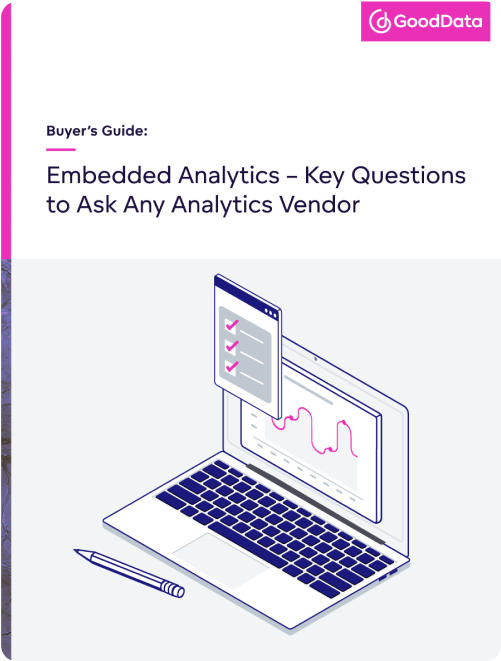This list of questions is intended to help your data, product, and management teams to go through your evaluation processes of various platforms smoothly and find an analytics solution that will satisfy your organization, use cases, and users for a long time to come.
The decision on which embedded analytics solution to acquire is of strategic and financial importance with a direct impact on your business performance, and employee or customer happiness. It is a decision not to take lightly and one that should stand the test of time.
The field of embedded analytics is not short of complexities and it is easy to overlook underlying aspects that have the potential to start hindering your teams, your business, and ultimately, your ambitions.
Advanced embedded analytics capabilities are especially crucial for software companies, enterprises, and largescale, distributed organizations and use cases.
Wondering what some of the terms in this article mean?
- Non-technical users - are people with no, or limited, skills in working with data and analytics, and creating dashboards, graphs, and other visualizations - business managers, sales representatives, branch managers, cybersecurity specialists, accountants, and so on.
- Visualizations - is a broad term used to describe graphs, charts, tables, and other types of data depictions.
- Dashboard - is a collection of graphs, charts, tables, and other visualization types placed together within one page, for example.
- Metric - to simplify this term, for the purposes of this article, think of a metric as a piece of data/information displayed in a visualization. Metrics can be also aggregated from other metrics, for example, sum/average of some metrics.
The questions you should be asking
Embedding Dashboards
- What options do I have to embed graphs, charts, and dashboards with your analytics platform?
- What is the most advanced and powerful option I have when it comes to embedding your analytics platform into my business application/ software product?
- Is there any simple, do-it-yourself option of embedding for non-technical users?
- What parts of your analytics platform can I use for embedding; single graphs, whole dashboards made of many visualizations, part of the menu, the whole analytics tooling with filtering, visualization options?
- Is there an option to define and access metrics via API, including their variants (filters, slicing)?
- How does your embedded analytics solution communicate with my applications?
- Which Single-Sign-On (SSO) options do you support?
Interface Customizations
- What customization options are available to ensure a consistent visual style between your embedded analytics solution and my business application/software product? (colors, images, logos, language...)
- Does your platform enable the application of advanced front-end capabilities via React and Angular?
- Can I make your analytics interface look completely different, not even like traditional analytics?
- Are any accelerating & supporting tools available for our front-end developers?
Data Visualization
- What types of visualizations are available right off?
- Can visualizations be added from other libraries if not offered right away? Which visualizations? Which libraries?
- Do you support custom visualization development or 3rd party visualization libraries, either by an SDK for front-end development or via API?
- Can non-technical users easily adjust preset dashboards and graphs themselves? How exactly?
- Can non-technical users easily create their own dashboards and graphs (next to the preset ones)? How exactly?
- What skill level is required on the part of nontechnical users in order to create a new graph, or compose a whole dashboard made of multiple graphs and visualizations?
- Do non-technical users have “do-it-yourself” options to drill into visualizations and open up more details and levels of those visualizations? (note: it is often referred to as data exploration)
- What mechanisms does your analytics interface have to help guide non-technical users in visualizing or exploring new data details?
- Does your embedded analytics solution offer (for visualizations): alerts, scheduled emails, and automated & manual dashboard/ data exports?
Scalability to 100s or 1000s of users/user groups
- What size of deployment is your analytics solution able to support, in terms of:
- number of user-groups (i.e. teams, client companies, individual users)
- data volumes and computation power per user group/in total?
- How do you technically manage the separation of teams, customers (i.e. client companies), and any other user groups, and their data, when all these run on the same embedded analytics platform? To what extent is the process automated?
- Does scaling to more users and user groups affect the performance of your embedded analytics solution? How?
- How are customizations (data pipeline, dashboard building, branding) handled per user group?
- How are releases of new dashboards and metrics managed across user groups? How much time does the process take? How many errors across users’ dashboards and reports are usually triggered?
- How does pricing change with an increased/ decreased number of user groups, customers (i.e. client companies), and users?
Data preparation and change management
- What options are available for data preparation? Where does data preparation occur?
- What control mechanisms (semantic layers, reusable metrics, layered security) exist to ensure that visualizations do not give inaccurate or unreliable data outcomes?
- Can non-technical users create new metrics?
- If non-technical users create their own individual metrics how does this affect a data pipeline, data logic, and vice versa?
- Are the metrics dependent on the physical data? What happens when the data source structure changes?
- Is there any way how we can manage new releases of preset dashboards, visualizations, and features without breaking individual customizations made by individual, non-technical users (individual graphs, dashboards, metrics)?
- Do you support advanced analytical capabilities such as time-series analysis, snapshotting, machine learning, or visualization of geospatial data?
- Which change-management tasks can be automated?
- Are any accelerating & supporting tools available for our data engineers?
Data integration
- What data sources are supported by your embedded analytics platform?
- Do you allow the combining of multiple data sources?
- Can users easily upload data into the embedded analytics solution themselves (via CSV, for example)?
- What is the data refresh rate in your solution? Do you support both full and incremental loads?
- How is the data load scheduled? How is the provisioning of data to users scheduled?
Data security and operations
- What are the security standards supported by your embedded analytics solution? Which regulatory requirements are covered?
- Is your platform certified to handle healthcare and financial data of the highest sensitivity?
- Which monitoring capabilities are available to overview the embedded analytics and its usage by the end-users?
- Who is responsible for the maintenance and innovation of your analytics platform? How will it affect our end users?
- What are the deployment options of the platform, is it possible to host it on premise or in a public cloud? What technology is used?
- Are APIs provided for all operational functions including user, storage, and front-end provisioning?
- Do you provide any data engineering, front-end, or UX services that can help us with streamlining the delivery timeline of the embedded analytics project?
Extra: Monetizing data and software products
- Does your embedded analytics solution enable the segmentation of customers by tiers, to develop a software product with priced tiers of data (for example, Basic, Advanced, Premium)?
- To which extent is the creation, provisioning, maintenance, and change management of such tiers automated with your embedded analytics platform?
Not sure what the answer to these questions might be? Download the tech guide to find out.
Continue to an advanced tech guide where you will find more details and deeper explanations about the technical options and aspects. We highly recommend it.
No time to read the tech guide, but need more information? Alternative: Talk to us.
Written words and ebooks will never cover all the questions you might have. So if you are onto something and the shortlist of our advantages raises your curiosity, we highly recommend requesting a demo (via our website) and letting our experts take you on a guided tour of the GoodData platform. It’s commitment-free.
Who is GoodData?
At GoodData, we believe that traditional data tools are no longer enough. Our Data as a Service (DaaS) infrastructure is the future of analytics: real-time, open, secure, and scalable. GoodData’s leading cloud native analytics platform gives our customers the flexibility to build and scale any of their data use cases; from self- service and embeddable analytics, to machine learning and IoT — while maintaining the performance, cost- efficiency, and easy change management of such a central and integrated solution.
We have teams and data centers in the USA, Europe, and Asia. Among our customers are leading multi-brand e-commerce platforms, software companies (SaaS), and global financial and payment institutions.
Continue Reading This Article
Enjoy this article as well as all of our content.
Does GoodData look like the better fit?
Get a demo now and see for yourself. It’s commitment-free.