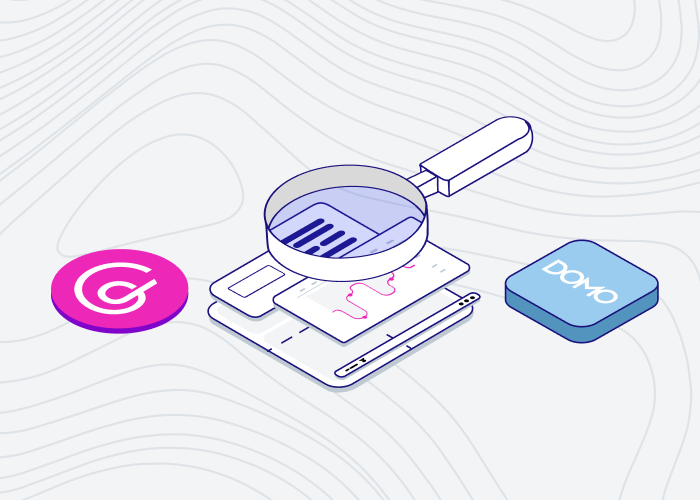When selecting a BI and analytics solution, it's crucial to consider the needs of all user personas. During the evaluation process, must-have requirements include accommodating diverse needs, self-service capabilities, the ability to handle large datasets, streamlined task management, customization options, a rich developer experience, AI capabilities, and more.
If you want help with evaluating your future analytics solution, there are many helpful resources available. Guides such as How to Evaluate BI Tools to Choose the Best One and Comparing the Best BI Tools: Select the Right Solution for Your Business offer valuable insights and comparisons to aid in decision-making.
What is GoodData?
GoodData stands out among its competitors as a cloud-based data and analytics platform that is revolutionizing decision-making via AI-driven insights. By harnessing the power of automation and AI, GoodData enables organizations to democratize data analytics, providing real-time, self-service insights for every user. In a nutshell, GoodData offers:
- An intuitive interface: This makes it an ideal choice for users seeking a combined BI, self-service analytics, and embedding analytics solution.
- A platform that caters to all user personas: GoodData offers low code/no-code options for business analysts and consumers, while also providing developer-friendly features like an API-first approach, Headless BI, and Analytics as Code via its VS Code extension.
- Governance and scalability: GoodData’s inheritance model centralizes metrics and semantic layers for scalable analytics across organizations, simplifying management and the rollout of changes.
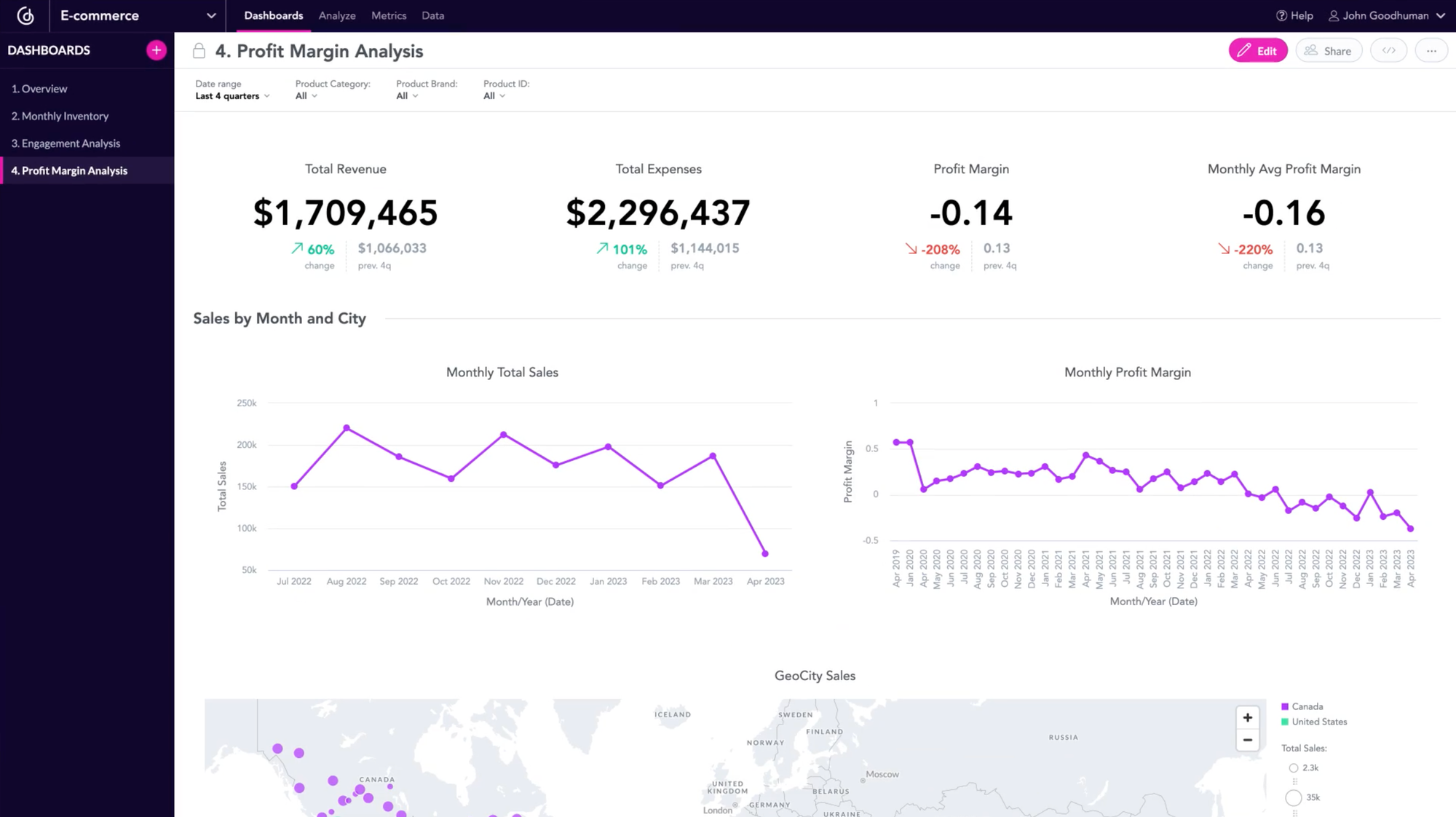
What is Domo?
Domo, an alternative to GoodData, offers comprehensive self-service Business Intelligence (BI) software, aiming to consolidate all business data within a single platform. Domo facilitates automated reporting, transforms data into actionable insights, and supports executives in making quicker, well-informed decisions. Key selling points of Domo include:
- Ease of use: Domo offers an intuitive experience that doesn't require users to possess advanced programming skills.
- Beyond analytics: Domo is known for analytics but also seamlessly integrates data, making it a strong choice for both analytics and data integration.
- Data integration: Domo doesn't only compete with traditional analytics tools, but also with a wide range of data integration solutions.
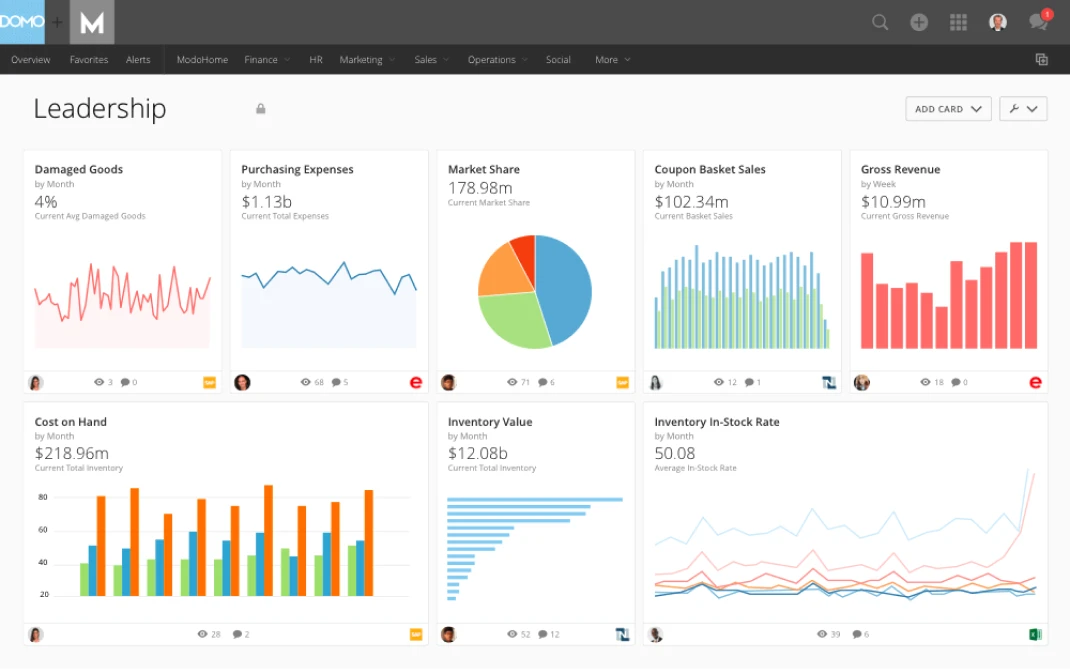
Domo dashboard (resource: Domo Learn)
Key differences between the two competitors
Domo and GoodData are standout competitors in the analytics and BI market, offering diverse cloud-based solutions to meet various user needs. With this in mind, let's see how they fare in a side-by-side comparison of different areas.
Data sources and data modeling
Domo excels in connectivity with pre-built connectors for cloud and on-premises databases, fostering seamless collaboration between data engineers and analysts. Domo integrates data warehouses and provides insights such as data source updates and resource scaling.
GoodData also provides pre-built connections (alternatively, data source managers can be used). However, while Domo enables direct management within its platform, GoodData users handle ETL externally, moving data to their data warehouses before connecting to the platform. This allows users to utilize external ETL tools for broader data stack integration. GoodData automatically generates logical data models that align with data warehouse structures, enabling developers to perform SQL queries for data analysis within the platform, without impacting the data warehouse directly.
Data sources and connectors
GoodData
The platform continually expands its list of supported databases over time. If a particular database is not supported, users can utilize connectors to data source managers such as Dremio or Apache Drill.
Domo
Domo has about 100 pre-built connectors for different cloud data sources, and the possibility to connect on-premise databases and flat files. Users can manage data sources directly within the analytics platform using Cloud Amplifier.
ETL data pipelines
GoodData
Users manage their ETL pipelines outside GoodData.
Domo
Domo uses Magic ETL for easy data blending and preparation, where users can drag and drop to combine different data sources. If needed, they can also create SQL data flows for more complex tasks, similar to Magic ETL, but using SQL format.
Data modeling
GoodData
Facilitates changes in logical data models/metrics layer via SQL datasets, known as Last Mile ETL, without impacting the data warehouse.
Domo
Changes to the data model are done while managing data flows using Magic ETL.
Analytics storage
GoodData
GoodData offers FlexCache, providing cost savings and data growth management, while maintaining a smooth user experience. Users can easily scale up as needed.
Domo
Domo's live cache ensures quick query processing for instant insights, even with billions of rows, ensuring a smooth user experience across all devices.
Multitenancy
Domo and GoodData scale analytics for multiple users in similar ways. Domo uses a hierarchical structure of pages and subpages, organizing visualizations into dashboards with different permissions for viewing and managing. Domo includes data integration in its analytics, allowing users to access and collaborate on connected datasets.
GoodData uses multitenancy with workspace hierarchies, where each workspace managed from a parent workspace contains metrics, visualizations, dashboards, and a master layer. Tenants can have separate domains or be assigned to individual workspaces with varying permission levels for users and groups.
Streamlined change management
GoodData
GoodData facilitates provisioning workspaces and users centrally from a parent workspace, enabling streamlined changes. Each child workspace inherits modifications made at the parent level.
Domo
When a subpage is shared in Domo, the parent page is automatically shared with the same users and groups as the shared subpage.
Automated scaling to thousands of user groups
GoodData
GoodData's multi-tenant architecture facilitates seamless analytics scaling across workspaces, eliminating hardware management. The semantic layer and metrics store serve as shared services across tenants within and outside companies.
Domo
In Domo, you can scale within pages and subpages, but if you copy a report and make changes, it affects the original report too. This can cause problems because you may accidentally change the original report while editing the copy.
Ease of use
GoodData
Each part of GoodData’s platform is well-documented, covering every aspect and setup option. If additional customer concerns or issues arise, a professional support team is available.
Domo
There's a shortage of training materials and resources, especially for newcomers. This results in a steep learning curve and limited exploration of Domo’s full capabilities.
Predictable pricing
GoodData
GoodData offers transparent per-workspace pricing and workspaces can be accessed by multiple users.
Domo
Domo's pricing model is not transparent and it's hard to predict future usage.
Customization and embedding
Domo Everywhere enables effortless content sharing and access management for organizations. Although interface customization options are limited, Domo does offer accessibility across various devices. More customized visualizations are only accessible via the Domo App Store.
GoodData has a clear competitive edge when it comes to embedding analytics and robust customization. Customers can programmatically manage everything to visually tailor analytics. This flexibility ensures seamless integration, aligning app interfaces with GoodData for a unified product experience.
What can be embedded
GoodData
Allows the embedding of separate insights, dashboards, or drag-and-drop capabilities.
Domo
Allows the embedding of visualizations, dashboards, and even the entire UI into users' applications.
Embedding methods
GoodData
GoodData offers simple to extremely flexible embedding options (IFrame, Web Components, React SDK).
Domo
Domo offers Iframes and Domo SDK (Java and Python SDKs). These options are less flexible than those offered by GoodData.
Customizing the experience
GoodData
White labeling and flexible customization options like programmatic embedding enhance the customer experience. There’s also the possibility to create custom visualizations and alter the overall application appearance.
Domo
Domo offers fewer customization options than competitors such as Tableau. This results in limited flexibility for formatting visualizations and customizing dashboards.
AI-enhanced features
Both Domo and GoodData have adapted to AI trends and incorporated AI-enhanced features. Domo’s flexible AI framework, Domo.AI, enables customers to use public models, large language models (LLMs), and generative AI within its analytics platform.
GoodData’s analytics as code approach allows the integration of AI features via large language models (LLMs) and translates technical expressions for non-technical users through a semantic layer. Additionally, it supports the use of public models like OpenAI ChatGPT 4.0 to enhance the platform’s AI capabilities.
| Purpose | GoodData | Domo | |
|---|---|---|---|
| AI assistant | Using natural query language to ask questions and provide visualizations or natural language responses. | AI Assistant | AI Service Layer (to help users with data flows in advance). |
| Machine learning and forecasting | Accessing machine learning insights via visualizations. | Jupyter Notebook integration empowers engineers to customize models, enabling users to fetch data, modify algorithms, pre-process data, and visualize results — all within the same ecosystem. | AutoML |
| Metrics | Build new data metrics using AI functionality. | Forecasting is available under the Edit options in the One Click feature. Integrating AI Assistant (build new metrics through natural language interactions with the GoodData AI Chat Interface). | Beast Mode AI Assistant (only for creating metrics). |
| Alerting | Allows integration into other business tools for static or outlier-based smart alerting. | Data-Driven Workflows (integrates business process automation workflows and smart alerts). | Domo Alerts |
GoodData offers a robust developer experience for integrating algorithms and building data flows. GoodData provides various blueprints (such as Data Pipelines as Code) to simplify data integration and facilitate connectivity to the platform. For instance, you can use tools like Meltano for data extraction and loading from different resources to a chosen data warehouse, and dbt for data transformation, to be ready to connect it to GoodData and build your dashboards.
Pricing
Domo and GoodData use different pricing models. Domo's consumption-based approach can be unpredictable, whereas GoodData offers transparent pricing suitable for various company sizes – including per-workspace, where multiple users can access one workspace without affecting costs.
In Domo’s consumption-based pricing model, users buy credits to meet their platform usage. This pricing model offers unlimited users across all tiers. Domo provides full platform access to all organization members via various pricing tiers. How does this work exactly?
- With this usage pricing model, you decide on the credits required to manage your data storage, manage ETL pipelines, and create visualizations.
- Full access to the Domo platform is available to everyone if enough credits have been purchased.
- To monitor overall usage, DomoStats offers insights and tracking. You can also control spending by adjusting usage levels as necessary.
Domo's pricing tends to be high, especially for smaller businesses, and remains relatively steep compared to other low-cost cloud providers. Depending on what you need, Domo might cost more than other options. But it's hard to know exactly how much it will cost because its pricing is unclear. It's tricky to predict how much you'll use it in the future or how many users you might have.
GoodData provides various pricing tiers to fit a company's budget and preferences, ensuring transparency and predictability. These models are suitable for both internal and external use cases:
- Internal use cases: GoodData charges based on user adoption within a company. There's also a low-cost pricing tier for startups.
- External use cases: GoodData adopts a per-workspace pricing model, assigning one workspace for each vendor, partner, or client. This guarantees predictable pricing based on workspace count, with flexible user access organized into groups. This model suits customers offering B2B analytics products.
Unlike its alternative Domo, GoodData’s pricing is transparent. If your user base expands and there’s a need to provision new tenants, such as vendors, business partners, or clients, adding additional users or workspaces is simple, as is managing security and content.
Why do customers choose GoodData over Domo?
Domo competes with a range of analytics vendors like PowerBI, Tableau, and Sisense, as well as data warehouse providers for ETL tools. Although Domo offers data integration and ETL capabilities, compared to GoodData it may not fully satisfy all analytical needs.
So why is GoodData worth it?
- Data source and data modeling: GoodData supports the connection of other data sources via data source managers. It also provides options for modifying the metrics layer via SQL datasets.
- Multitenancy: Companies can effortlessly create separate client or vendor workspaces by automatically deploying changes from a central workspace, ensuring unified metric definitions and governance.
- Customization and embedding: GoodData customers have more flexibility to fully customize the appearance of their analytics to match their application's current appearance.
- AI-enhanced features: GoodData incorporates AI into its offering to help customers navigate their data more easily.
- Pricing: GoodData offers a highly predictable pricing model to address future changes in your user base. It provides per-workspace pricing, where a workspace can include multiple users.
Next steps with GoodData
Still hesitating between GoodData and Domo? Get a free trial for some first-hand experience. Have questions or want to see real-time use cases? Request a demo for a platform walkthrough.
Find out how we stack up against our other competitors
Check out these resources to see how we compare to other GoodData alternatives:
AWS QuickSight Alternative: Choosing the Right BI Tool for Your Needs
Sisense Alternative: Elevate Your Analytics Game with Dynamic Solutions
Tableau Alternative: Addressing Challenges and Solutions for Modern Analytics
Qlik alternative: Which tool is better for your analytics?
Looker Alternative: Which BI Tool Better Fits Your Business Needs?
Power BI Alternative: Finding the Best Fit for Your Business
*Note: The above evaluation of features is based on our best understanding of publicly available information available at the time of publishing (Mar ‘24). To understand more specific details and feature differences, readers are encouraged to perform their own research. All of the product names, logos, and brands used are for identification purposes only and remain the property of their respective owners. Use of them does not imply any affiliation with or endorsement by them.*
Continue Reading This Article
Enjoy this article as well as all of our content.
Does GoodData look like the better fit?
Get a demo now and see for yourself. It’s commitment-free.