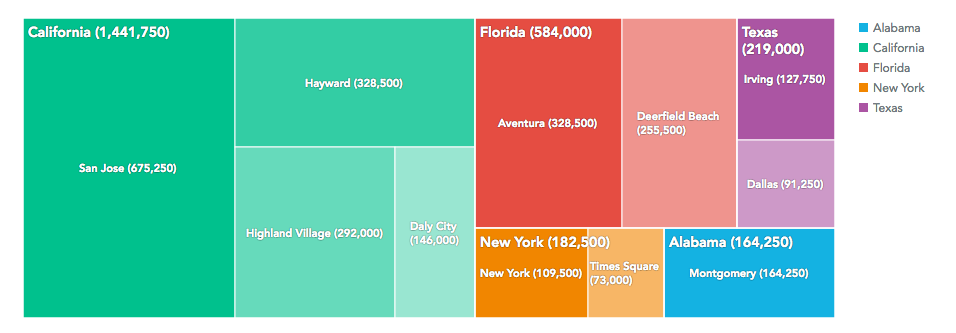These cookies provide us with information on how our websites are being used, to help us improve the quality and relevance of content we place on them. Additionally, they also allow us to show you embedded videos and remember your preferences and actions, so that the websites do not bother you with the same request repeatedly (e.g. filling a form to download a PDF file and provide feedback about such actions to our affiliated entities).
This documentation is for an older version of GoodData.
Go to the latest version of this article.
Treemap
A treemap presents data hierarchically as nested rectangles. Treemaps are useful for comparing proportions within the hierarchy.
Structure
Example
Properties
| Name | Required? | Type | Description |
|---|---|---|---|
| measures | true | Measure[] | An array of measure definitions |
| viewBy | false | Attribute | The attribute definition |
| segmentBy | false | Attribute | The attribute definition |
| filters | false | Filter[] | An array of filter definitions |
| config | false | ChartConfig | The chart configuration object |
| backend | false | IAnalyticalBackend | The object with the configuration related to communication with the backend and access to analytical workspaces |
| workspace | false | string | The workspace ID |
| locale | false | string | The localization of the chart. Defaults to en-US. |
| drillableItems | false | DrillableItem[] | An array of points and attribute values to be drillable |
| ErrorComponent | false | Component | A component to be rendered if this component is in error state |
| LoadingComponent | false | Component | A component to be rendered if this component is in loading state |
| onError | false | Function | A callback when the component updates its error state |
| onExportReady | false | Function | A callback when the component is ready for exporting its data |
| onLoadingChanged | false | Function | A callback when the component updates its loading state |
| onDrill | false | Function | A callback when a drill is triggered on the component |
The following example shows the supported config structure with sample values. For the descriptions of the individual options, see ChartConfig.