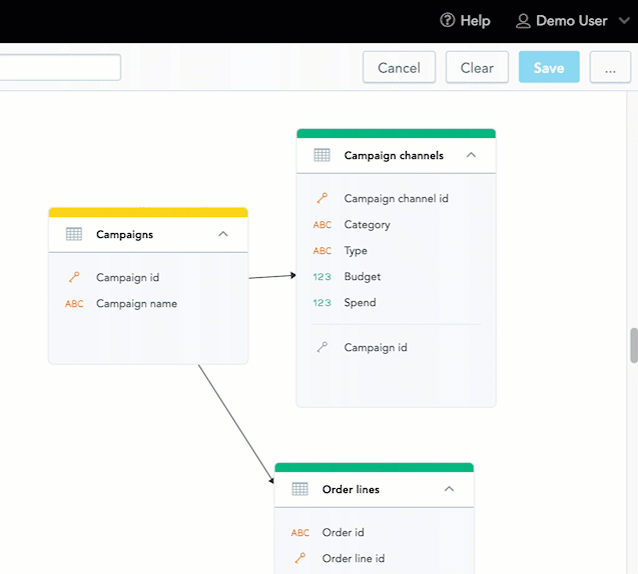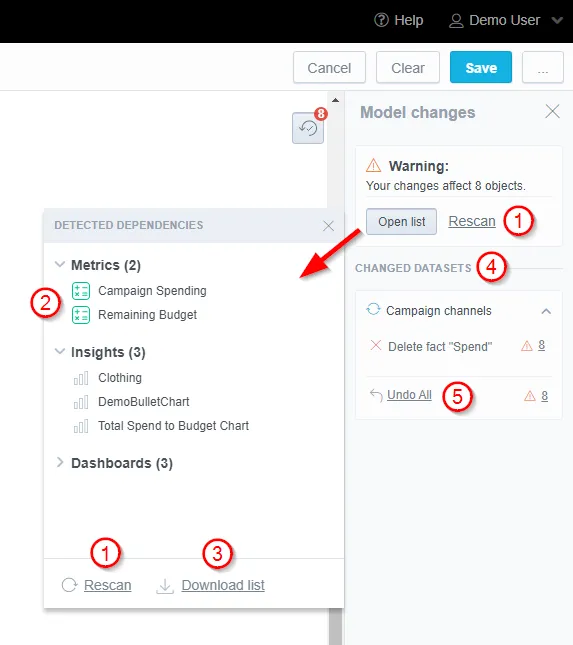Monitor Model Changes
The modeler keeps track of any unsaved changes you have made to the logical data model (LDM). You can view the tracked changes in the Model changes tab, located in the top right corner of the modeler:
Impact Analysis
Certain changes you make to the LDM may end up affecting, or outright breaking, some of your existing visualizations, dashboards or metrics (analytical objects).
To catch any problems your changes may cause, the Model changes tab comes with an impact analysis functionality. The impact analysis functionality scans your workspace for all analytical objects and detects if any of them are negatively affected by the changes you make to the LDM.
Rescan analytical objects and update the list of detected dependencies.
List of analytical objects that are affected by the changes to the model.
Click on individual items on this list to edit them in a new tab. You can edit them to comply with your LDM changes, or delete them. Once you’re done, click the Refresh button again to verify that you have resolved the dependency successfully.
Download the list of detected dependencies as a .txt file.
A complete list of all unsaved changes made to the model.
Undo changes done to a specific dataset.
Scope
Impact analysis only checks for dependencies within the workspace itself. You will not be informed about any impact your changes might have in child workspaces. Similarily, any analytical objects created in GoodData UI or other SDKs are not tracked in the impact analysis.
Types of Model Changes
Different types of changes to the LDM have different impacts on your visualizations. This is an overview of the types of changes you can do to an already published LDM, and what the consequences of those changes may be.
Deleting Fact, Attribute, Dataset or Label
The following analytical objects may be affected:
Metrics
Affected metrics are no longer listed in Metrics or Analytical Designer. The metrics can only be interacted with using the API.
Visualizations
Affected visualizations are no longer listed in Analytical Designer. The visualizations can only be interacted with using the API.
Dashboards
Affected visualizations are no longer displayed and an error message “Sorry, we can’t display this insight” is displayed in their stead.
When you delete an attribute, its dashboard filter is automatically deleted.
Converting or Moving Attributes/Facts
Same impact as for fact or attribute deletion.
Deleting Relationships, Removing or Updating Primary Key
Results are recalculated to reflect the new relationships. All analytical objects are otherwise working as expected.
Updating Sorting
Visualizations are updated to reflect the new sorting order. No negative impact.
Renaming
Names of the affected analytical objects are updated. No negative impact.