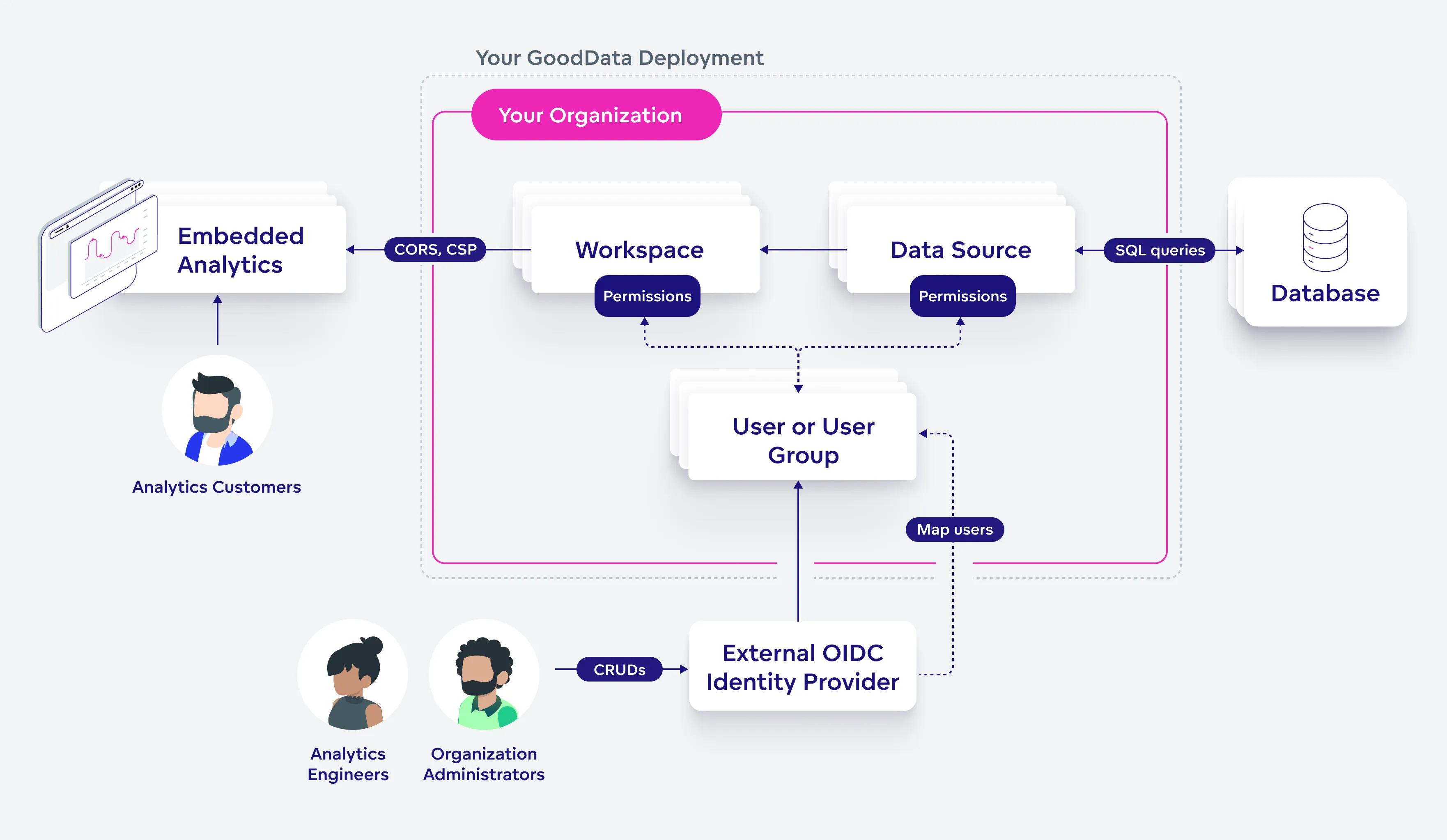Manage Organization
An organization is the foundation of your GoodData deployment, and all other entities, including data sources, workspaces, and users, are organized within it.
As an organization administrator you need to ensure that you:
Create and configure the organization.
Set up authentication using your own OIDC identity provider. See Set Up Authentication Using OpenID Connect Identity Provider for details.
Create appropriate user groups. See Manage Users
Assign permissions to user groups (or to individual users). See Manage Permissions
Set up Cross-origin resource sharing (CORS) & content security policy (CSP), when required by your external authentication or embedded visualizations. See Enable CORS for an Organization and Enable CSP for an Organization
Execution Limits
GoodData Cloud is deployed for you as a single organization with certain execution limits. If you need to increase these limits, please contact our support.