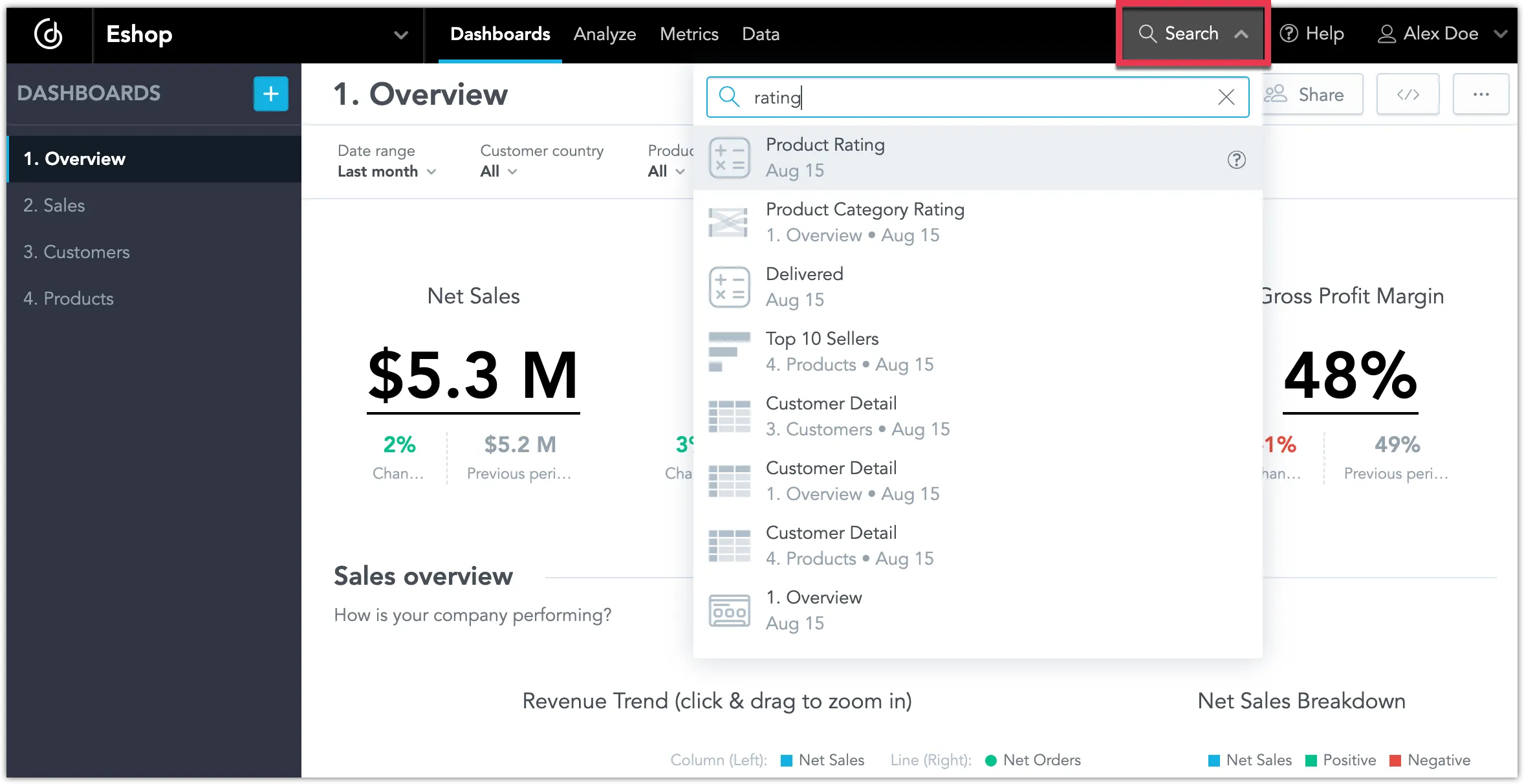Smart Search
Smart Search is a powerful tool that enables users to quickly find dashboards, visualizations and metrics by searching through their names, descriptions, and tags. This feature you easily locate the insights you need from anywhere in the workspace.
Enabling this experimental feature adds a search bar to all your workspaces:
To quickly open the search bar, use the Ctrl + K shortcut on Windows and Linux, or Cmd + K on Mac. Search results respect dashboard permissions, meaning you will only see results for dashboards you have access to.
Unlike traditional full-text search, which relies on exact keyword matches, this search uses cosine similarity optimized for the English language to accomodate queries that include synonyms and minor typos. You can optimize for accurate search results by giving your analytical objects meaningful names and descriptions.
This feature is also available in our React SDK toolkit and API.