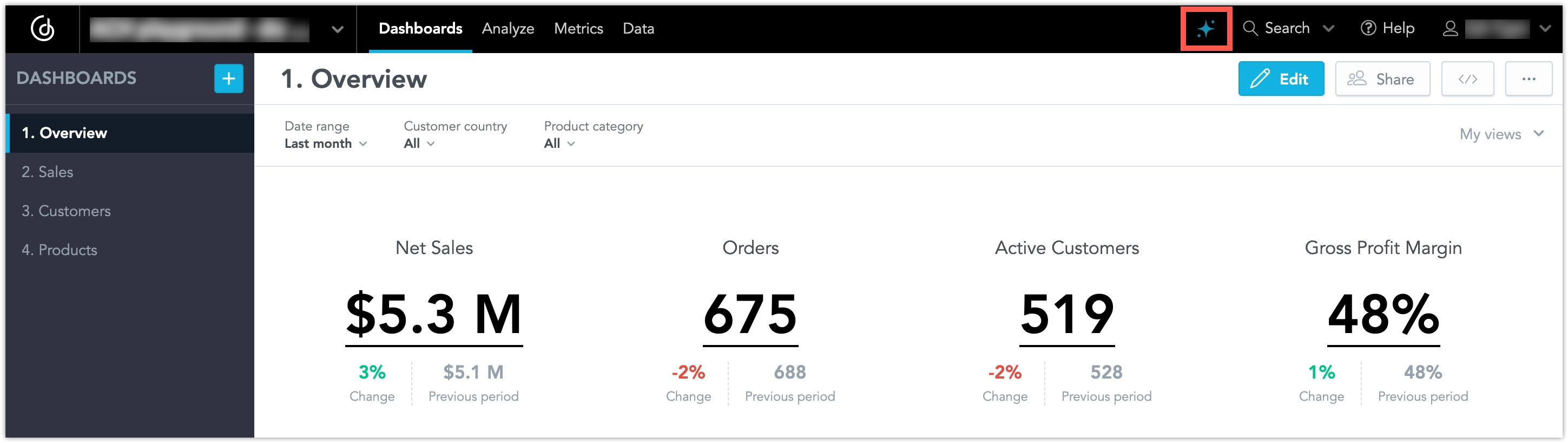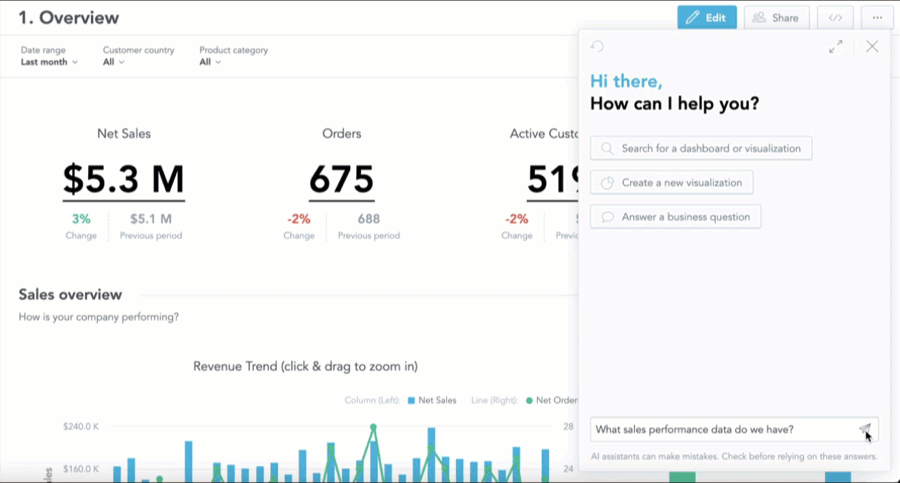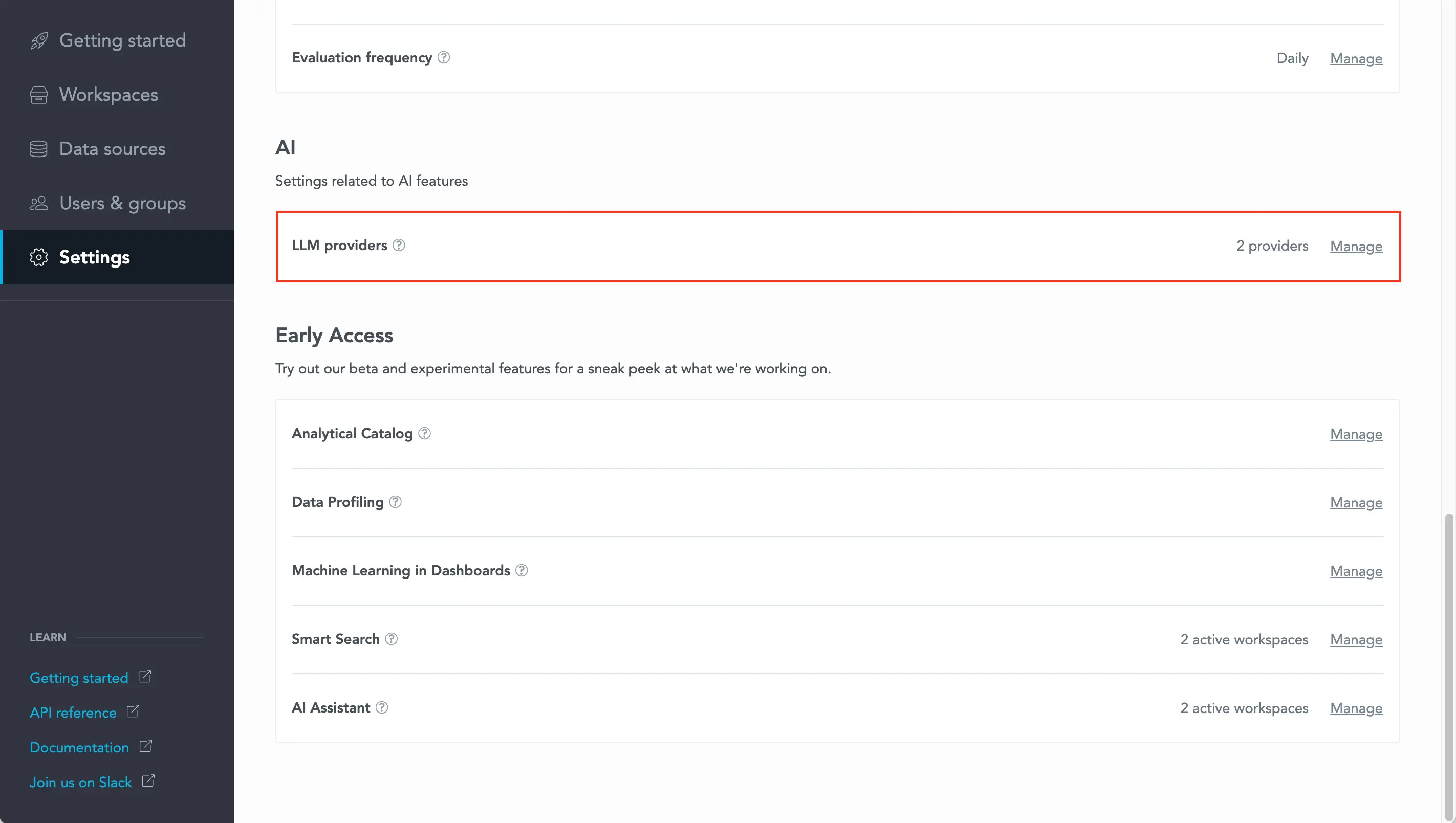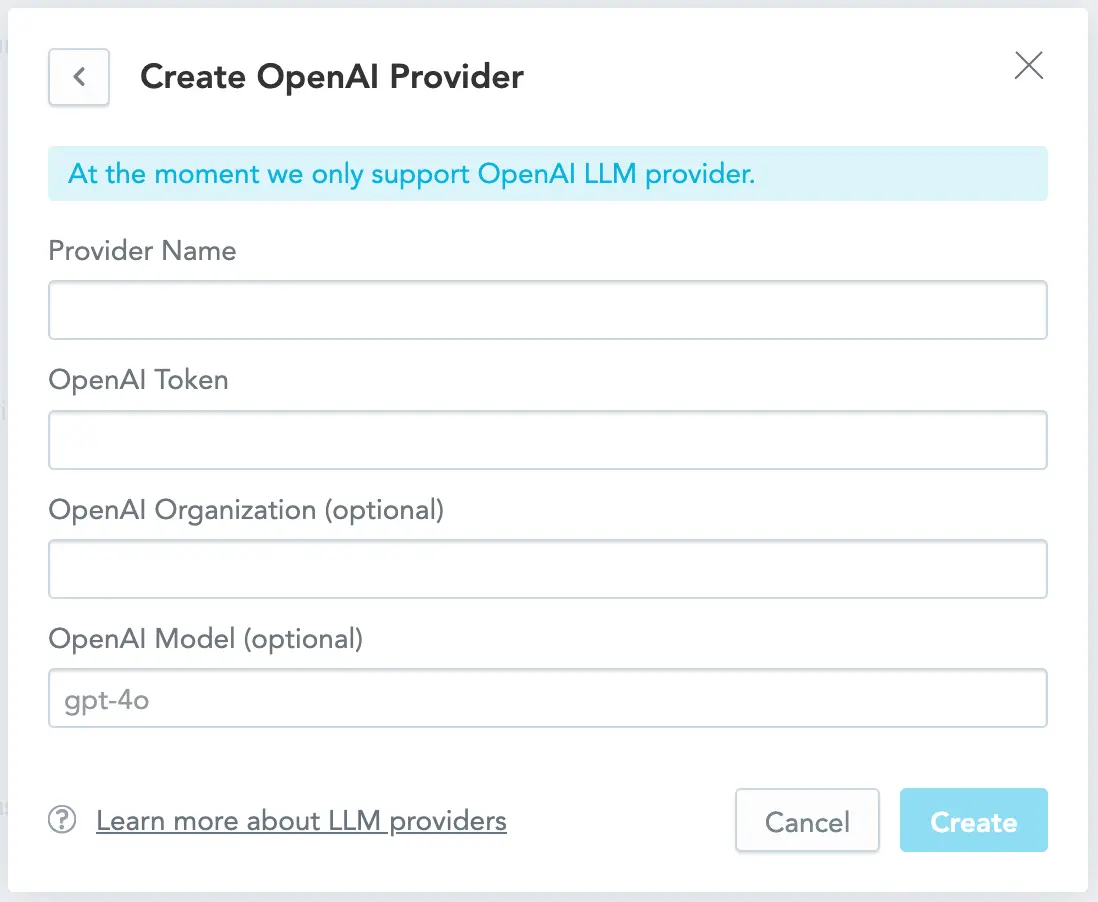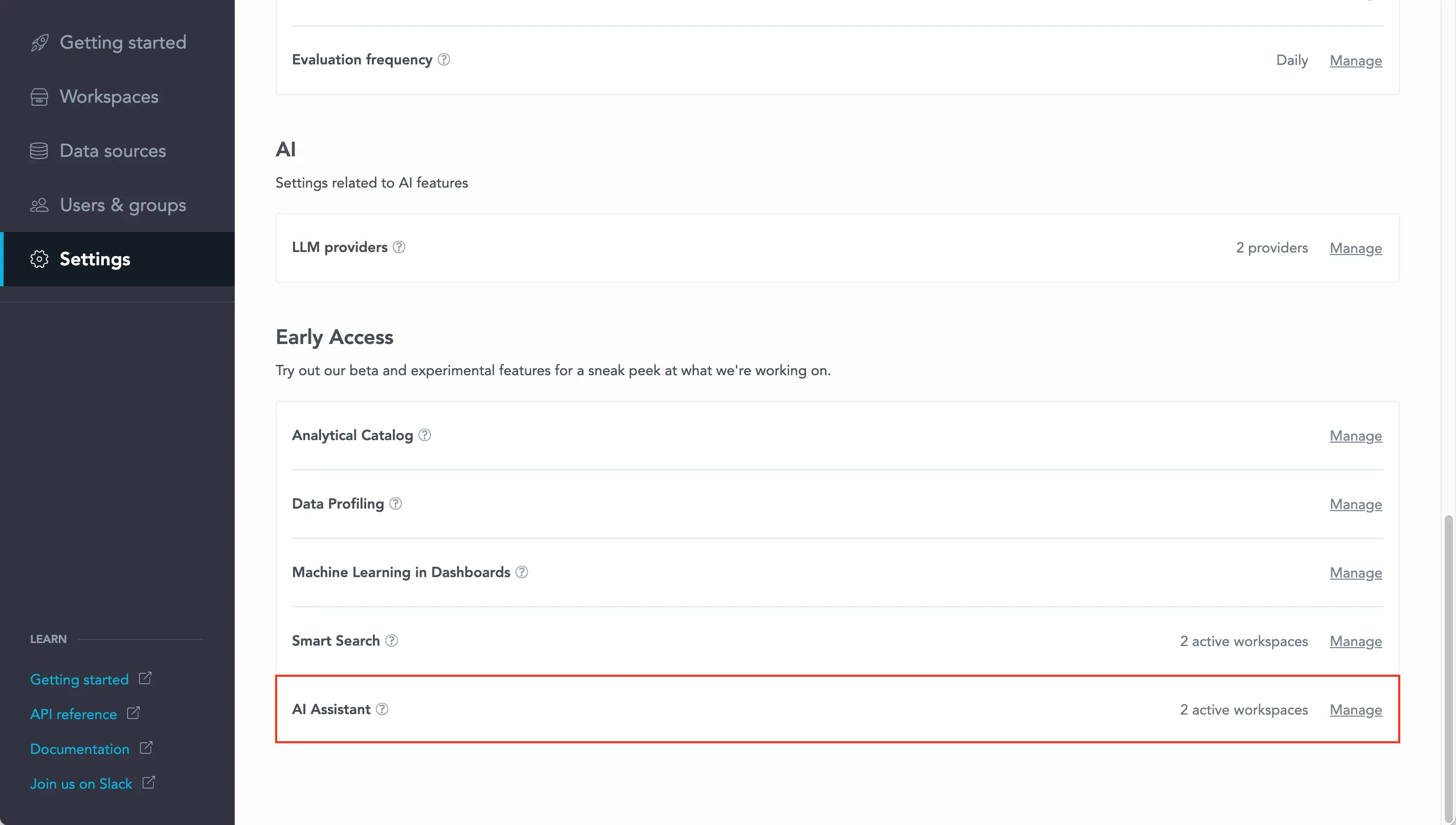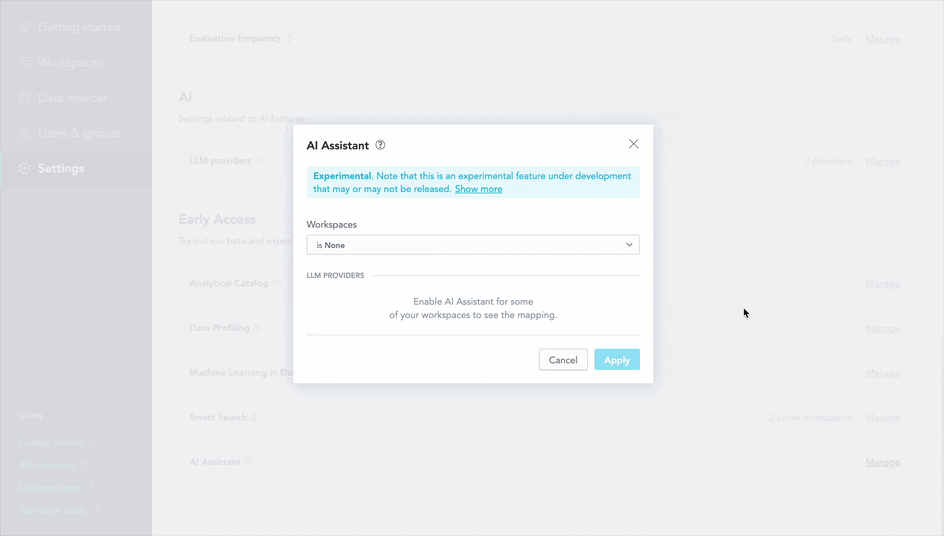AI Assistant
The AI Assistant is the new version of a generative chatbot (replacing the previous Flex AI Chat Assistant). It lets you interact with your data in natural language, combining analytics with everyday conversation.
Features
The AI Assistant can:
- Search existing dashboards, visualizations, and metrics to answer your business questions.
- Create new visualizations if needed and adjust them based on your feedback.
- Take into account the conversation history and refine its responses.
- Answer general questions about GoodData and business intelligence (BI).
Note that the quality of the AI Assistant’s responses depends on well-described analytical objects (e.g., attributes, metrics, visualizations, dashboards) that follow naming conventions.
Permissions and Data Filters
The AI Assistant respects all existing workspace data filters (WDFs) and user data filters (UDFs). This ensures that users only see content they have permission to access.
To use the AI Assistant, you must have the Analyze permission or higher.
The AI Assistant and Customer Data
The AI Assistant does not send customer data to third parties or connected language models (LLMs). Instead, it uses your input to identify relevant objects and sends a request to the LLM. The LLM generates a JSON definition (e.g., specifying visualization types, metrics, etc.), which the sent to GoodData where it is processed and populated with customer data. Filters like WDFs and UDFs are applied before showing the final data.
Activation
To enable the AI Assistant:
- Go to Settings > AI > LLM Providers and click Manage.
- Press the + Create link and enter the details for the LLM you are using. Currently, the AI Assistant supports OpenAI’s LLM, optimized for version GPT 4.o.
- Go to Settings > Early Access > AI Assistant and click Manage.
- Use the Workspaces section to select which workspaces can access the AI Assistant. This is helpful for testing in non-production environments. For selected workspaces, you can map the LLM provider you created in step 2.
For details about the AI Assistant’s API, see the API documentation.