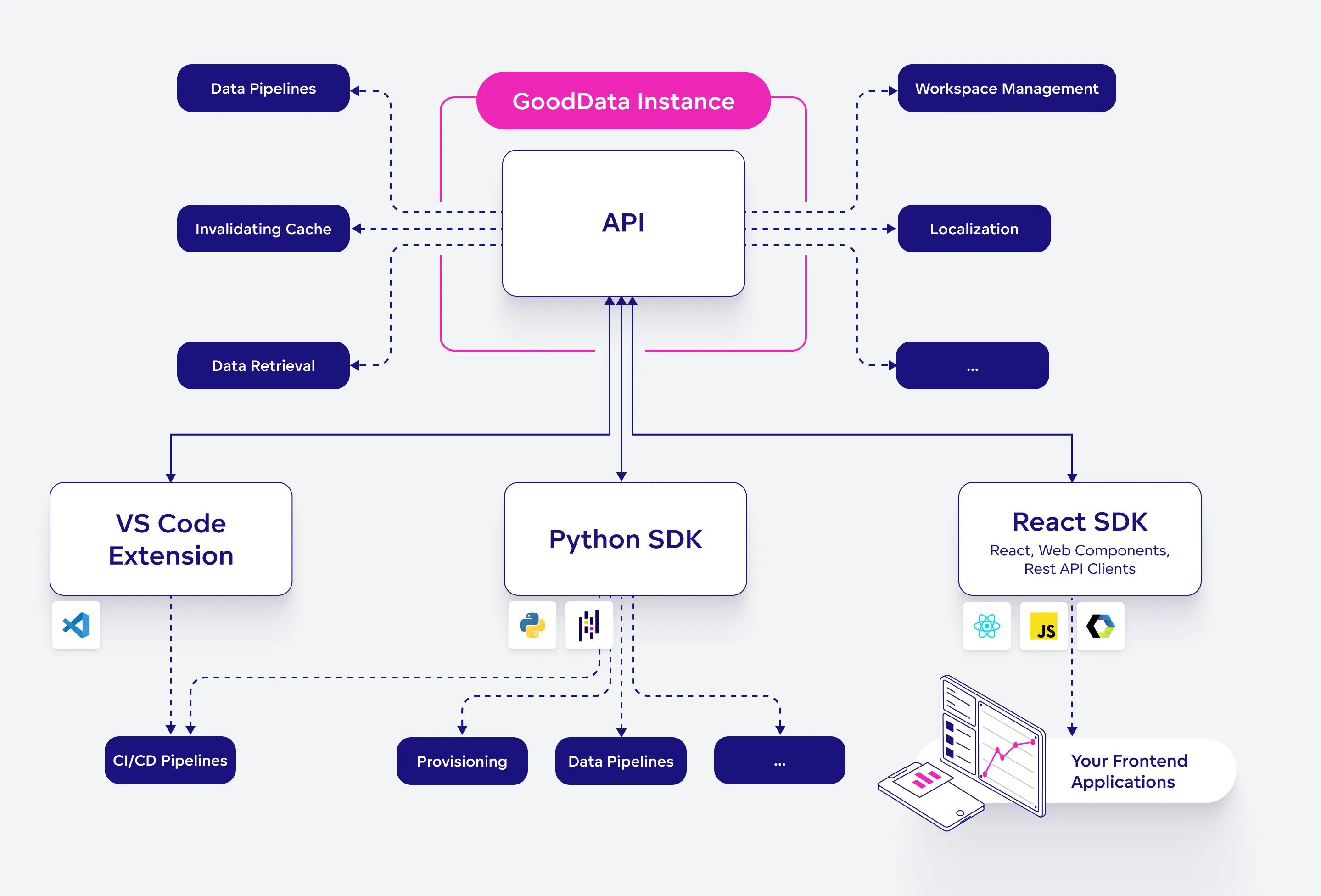Developer Tools
At GoodData, we believe an analytics platform should offer the best possible experience for developers. That’s why our platform is API-first—but we go beyond that. We provide a full set of tools that let developers work with analytics just like they work with code.
Why Treat Analytics Like Code?
Version Control Made Easy
Every change to your analytics setup can be tracked, stored, and reverted. You’ll know what changed, why it changed, when, and by whom—just like with code.Better Collaboration
Developers can use familiar platforms like GitHub or GitLab to collaborate, review, and manage changes using pull requests, branches, and code reviews.Automation-Friendly
Treating analytics as code makes it easy to automate deployments and testing. This means better quality control, including automated testing, which is essential in any modern development process.
With this approach, building, managing, and scaling analytics becomes more flexible, reliable, and developer-friendly. You can apply the best software engineering practices to your analytics workflows. While our API is at the core, you can also take advantage of tools like:
Python SDKs
The Python SDKs allow you to interact with GoodData using Python. With Python SDKs you can:
- Retrieve datasets and metrics from your workspace
- Retrieve and compute visualizations
- Setup CI/CD pipelines
- Test your visualizations
Interested in Python SDK?
You can find more information in the GoodData Python SDK documentation. To try the Python SDK, sign up for the free GoodData Trial.
React SDK
The React SDK allows you to create or embed visualizations and dashboards into your web applications. With React SDK, you can:
- Display visualizations or existing visualizations from the GoodData using visual components
- Create your new visual components to address your specific analytical needs
- Retrieve data from the GoodData
Interested in the React SDK?
You can find more information in the GoodData React SDK documentation. To try the React SDK, sign up for the free GoodData Trial.
VS Code Extension
GoodData for VS Code allows you to manage your analytics through code (YAML files) directly in Visual Studio Code. With VS Code Extension you can:
- Retrieve analytical objects (metrics, datasets, visualizations and dashboards) from the GoodData
- Create or update analytical objects in Visual Studio Code
- Preview analytical objects in Visual Studio Code
- Deploy analytical objects to a workspace
- Setup CI/CD pipelines
Interested in the VS Code Extension?
You can find more information in the VS Code Extension documentation. To try the VS Code Extension, sign up for the free GoodData Trial.