Why Are APIs Key to Business Intelligence? A Guide for Non-Developers


You can order pizza through an API. You can send text messages through an API. At GoodData, we have some cool APIs as well, which enable our customers to collect data, create new revenue streams, and customize their experience.
But what is an API? In the alphabet soup of tech acronyms, single entities like “API” and “SDK” can often get lost. API stands for “application programming interface,” which means that they allow applications to interact with one another. An “SDK,” on the other hand, is a “software development kit.” As the name implies, this “kit” allows developers to build new features in a certain language.
Here are a few ways you can use our SDKs and APIs to take your business intelligence to the next level.
Embed analytics into your products.
Thinking about creating an analytics product to offer your users? GoodData can help with that. Let’s look at an example of a real GoodData customer, Xignite.
Xignite uses APIs to provide their customers with financial insights, and they added GoodData’s business intelligence insights to their financial data offerings. Xignite began revealing API usage information to their customers by embedding GoodData dashboards in customers’ online account tools. Dipping into data similar to that which Xignite uses internally, Xignite customers evaluate their own usage of individual data services to understand the types of information users are requesting and what is being underutilized.
Even if this level of transparency is too risky for your organization, GoodData’s Ruby BI Automation SDK can help! No need to worry about purchasing, maintaining, and optimizing database hardware, or developing a front-end destination where your users can view and interact with data. Here is a brief overview of what you can do:
- When your users decide to purchase your analytics offering, your Ruby scripts would communicate with GoodData to spin up GoodData projects and data marts, fill them with data, and set up your users’ access. This is all abstracted away from your users, who simply see and interact with their data directly in your product.
- As you develop new versions of your logical data model and dashboards, you would push changes programmatically to keep all user projects up to date.
- You can even create separate reporting modules, since not all data is relevant to all users, and offer ad hoc reporting capability. This is all managed with the Ruby BI Automation SDK, which allows you to deliver what feels like a custom experience in an automated way.
Keep in mind that if Ruby is not your language of choice, our APIs can be interacted with using any programming language. If you need help choosing a data product to launch, check out our ultimate guide to embedded analytics.
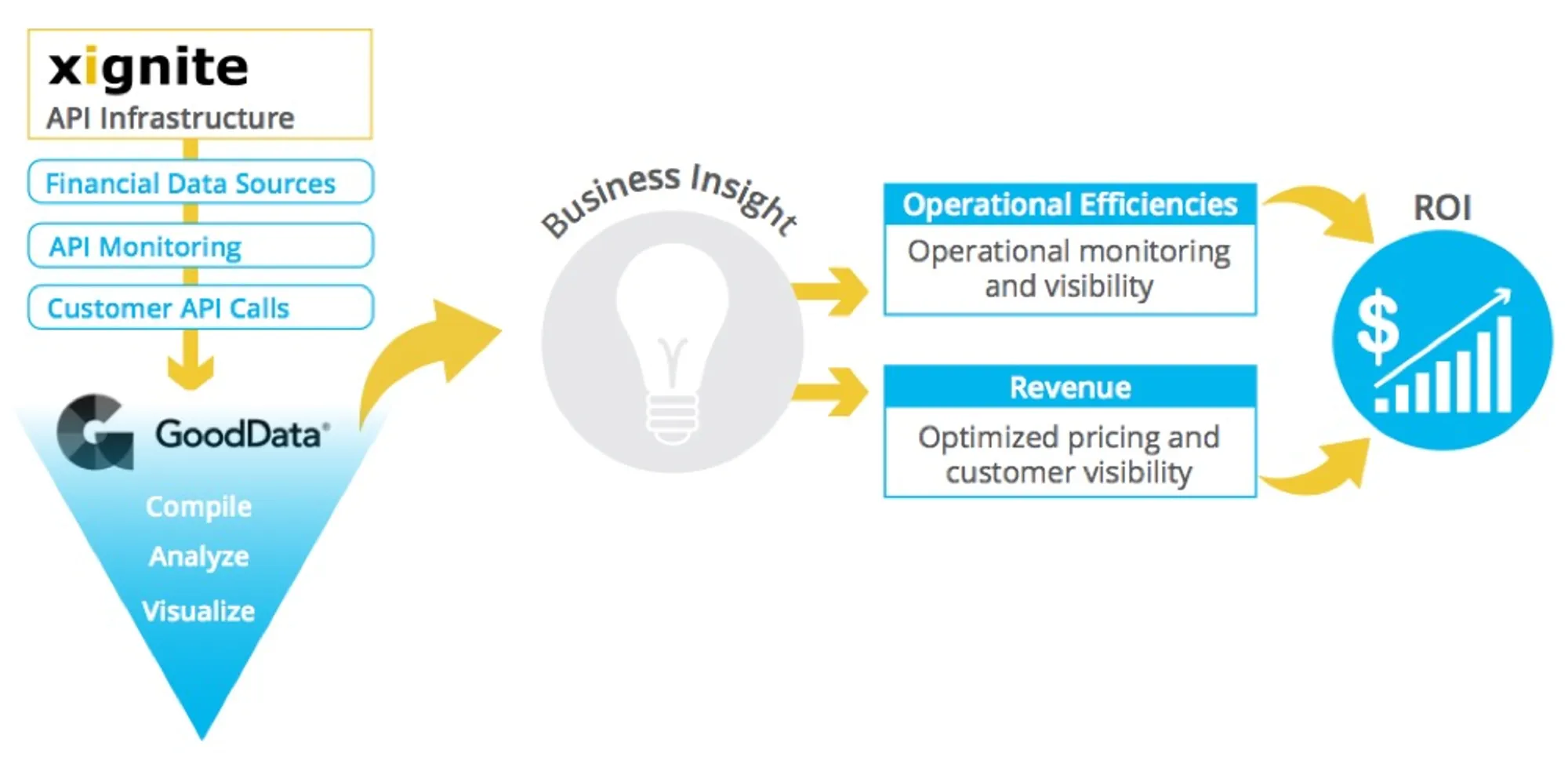
Maintain the health of your BI program.
As your business evolves, so too do your analytical needs. One of the most difficult parts of BI is continuing to iterate and enhance your program with more data sources and dashboards, without creating clutter or sub-optimal data models. GoodData APIs and SDKs can help here as well:
- Our Ruby SDK has functions built in that raise potential problems with your project, such as referential integrity issues or transitivity errors, and provide important information you can use to optimize the project.
- You can also use the Ruby SDK to clean your project of unused metrics and reports. Without automation, this can be a large undertaking due to months or years of iteration. But with a simple script, you can get rid of clutter in minutes.
As you can see, there is a lot you can do with GoodData’s APIs and SDKs. To try them out, head over to our Ruby SDK tutorial to get started (or, if coding isn’t your cup of tea, send the links along to your developers). You’ll need a free GoodData account if you don’t already have one. We look forward to hearing about your ideas for pushing the BI envelope using our APIs!
Experience GoodData in Action
Discover how our platform brings data, analytics, and AI together — through interactive product walkthroughs.
Explore product tours

