What Is Multi-tenant Analytics?


Multi-tenant analytics refers to an analytics platform built on a multi-tenant architecture. It differs from other analytics solutions because it delivers dashboards and reporting capabilities to multiple end users (also known as tenants).
Multi-tenant analytics is used by all types of companies to scale their analytics or reporting among multiple tenants to align data-driven decisions. Unlike more traditional analytics solutions, the scaling process is managed in a governed, efficient, and agile way.
Tenants can be:
- Users and user groups outside your company who are related to your business (e.g., resellers, agents, franchise units, etc.)
- Customers (e.g., subscribers or client companies)
- Users inside your company (e.g., departments, global business units, or single users with specific needs)
In this article, we will walk you through the basics of multi-tenant analytics, explain how it differs from single-tenant analytics, and discuss some of the benefits.
How Does Multi-tenant Analytics Work?
Multiple tenants access the same dedicated analytics environment (also known as a workspace), where they have assigned rights to manage, analyze, and visualize their data. The workspace contains users and their permissions, data sources, logical and physical data models, metrics, visualizations, dashboards, and more.
Organizing workspaces into a workspace hierarchy is one way to achieve a multi-tenant environment. This tree-like structure of separate analytics environments contains a series of parent-child relationships.
There are two types of workspace in the workspace hierarchy:
- The parent workspace serves as a template for the child workspaces, functioning as a central point for managing all the related workspaces. It contains a data model, all of the metrics, and dashboards that can be shared with the connected child workspaces. No end users receive access to this master workspace.
- The child workspace is where end users, customers, or clients work with their dashboards. It includes the data model, core metrics, and dashboards inherited from the master workspace. Each child workspace also contains data specific to the tenant. End users can create their own metrics (on top of those provided by the master workspace) and dashboards – without affecting the master workspace or other child workspaces.
Multi-tenant architecture allows you to automatically push updates from the parent workspace to any of its child workspaces. You can easily reuse workspaces, create copies, or even make new workspaces and modify them to accommodate the needs of different teams, business partners, customers, or clients.
The workspace structure in the diagram below is especially common when delivering analytics to B2B customers or end users outside your organization (e.g., business partners).
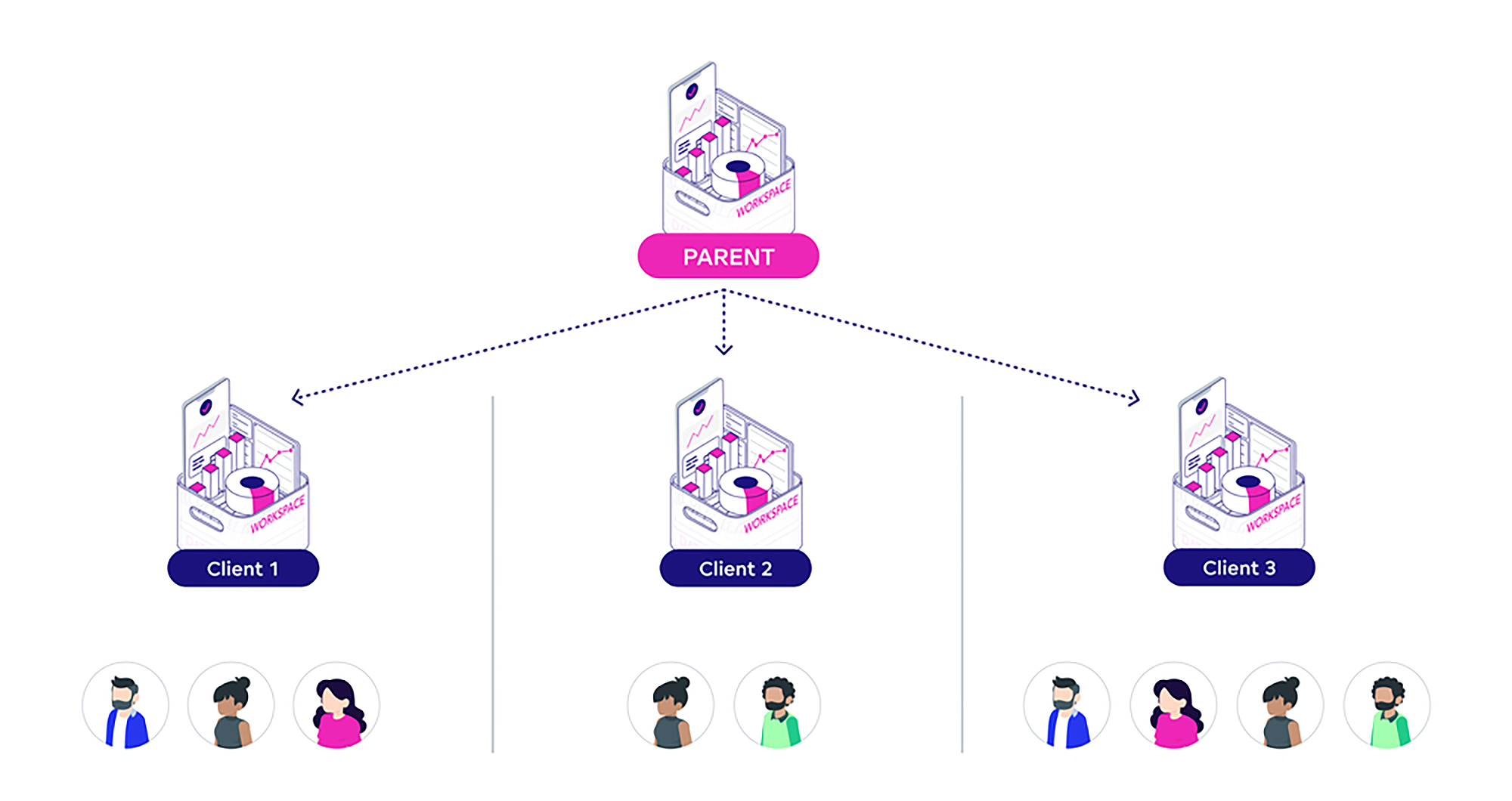
Workspace hierarchy structure
To easily scale and manage diverse analytics use cases (e.g., departments that need fundamentally different metrics from one another), you can also organize workspaces into segments. Each segment has one parent workspace with one data model and one or many child workspaces.

Workspaces organized into segments
Another crucial aspect of a workspace is data. Displaying which data belongs to which child workspace is achieved via data filters. These allow you to limit the data available: by setting a data filter, the data visibility can be defined for each child workspace.
A good example of this is companies with multiple branches around the world, where each branch operates as a separate business unit with independent strategies. There may be branches in the US, France, and Japan, where each branch needs to track its own business performance separately. To accomplish this, separate workspaces are created for each branch, and the data is filtered based on their locations.
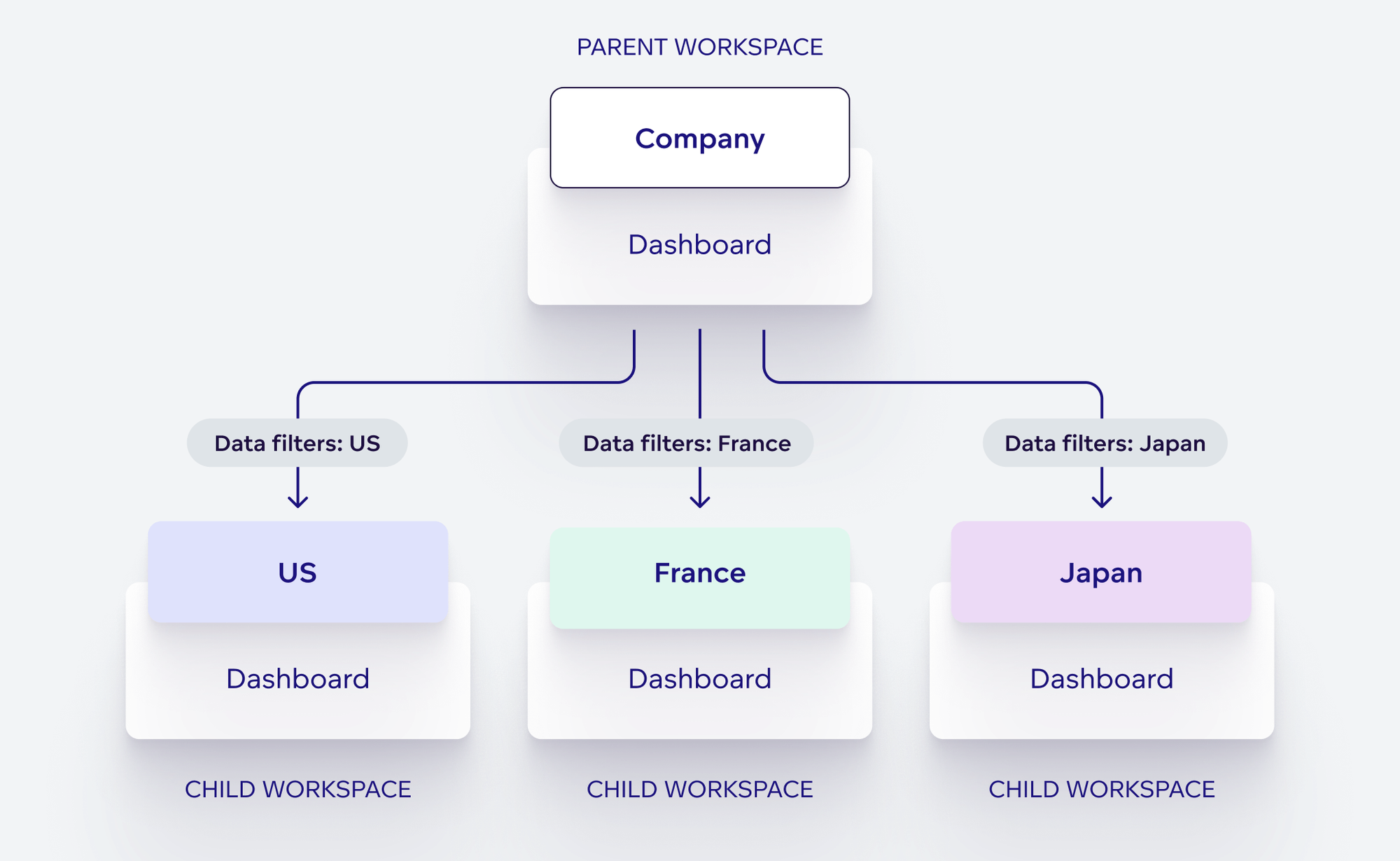
Filtered data for different branches
Data in each workspace is completely isolated from workspaces that belong to other tenants, ensuring data security and privacy. Tenants from one workspace cannot access data and dashboards from another workspace unless they are given permission to do so. Although end users can only view relevant metrics and dashboards, you can allow them to create their own customized dashboards and perform their own data and insight exploration.
Why not try our 30-day free trial?
Fully managed, multi-tenant analytics platform. Get instant access — no installation or credit card required.
Get startedWhat Is Security in Multi-tenant Analytics?
Security is crucial in a multi-tenant analytics solution as multiple tenants are accessing different workspaces. Measures must be put in place to ensure the security and privacy of each tenant's data and resources within the workspace.
In multi-tenant analytics, the security of your tenants is established by managing users and user groups. You can ensure that each user or user group only has access to the data and resources relevant to them by assigning dedicated credentials. This guarantees that only authenticated and authorized users can access their designated workspace. The next step is managing permissions for the created users/user groups. Permissions can be set for objects such as data sources, workspaces, and dashboards. There are specific permission types to perform actions such as manage, view, and analyze.
To demonstrate how this might work in practice, let’s create a hypothetical sales workspace. This workspace is limited to a single user group with access to view dashboards. A separate workspace is then created specifically for the marketing department. There are two types of employees/users in the marketing team:
- Marketing Analyze User Group: These users have special access to the entire workspace with permission to "analyze." They can perform in-depth analyses and use advanced features for marketing data.
- Marketing View User Group: These users have access to the entire workspace with permission to "view." They can only view the marketing data and cannot create metrics or modify the dashboards.
This ability to assign permissions means that employees can be categorized based on their roles and responsibilities, enabling effective division and management of tasks.
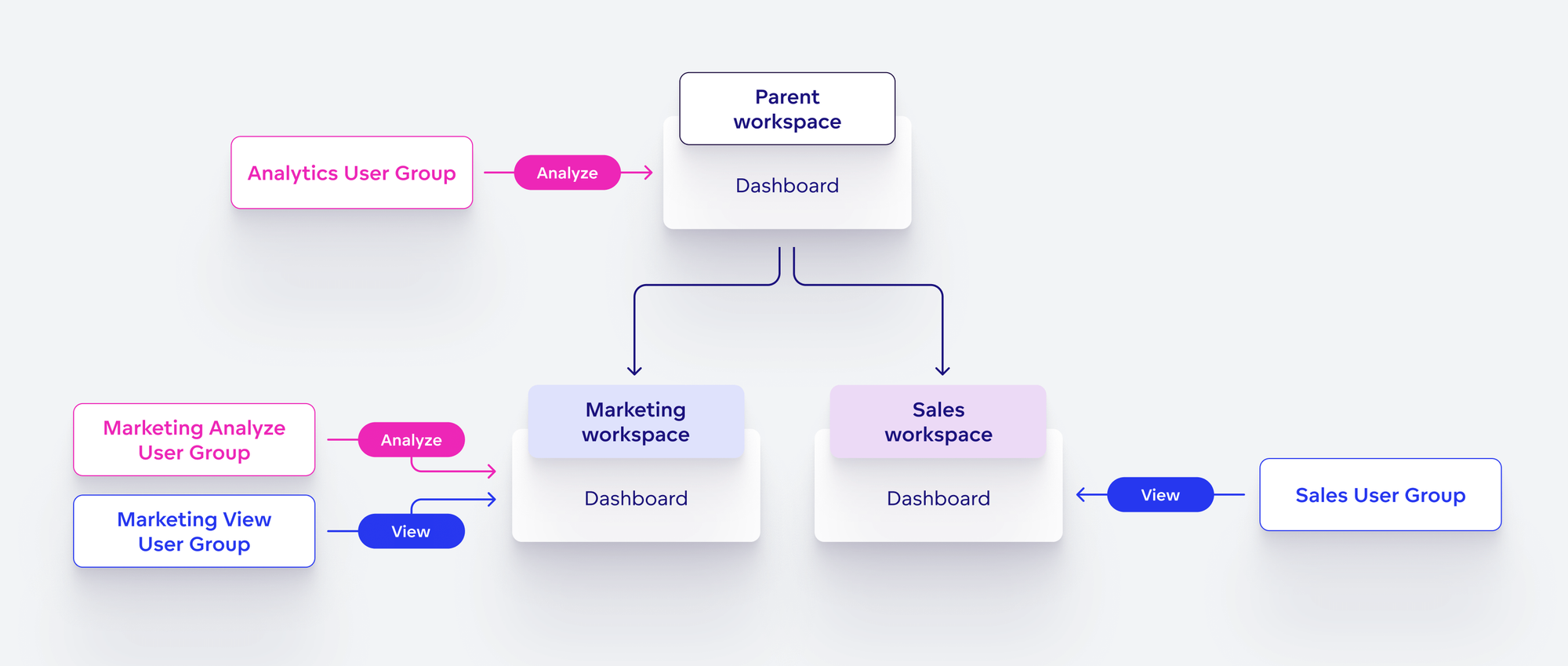
User groups and their permissions
Multi-Tenant Analytics Solution Use Cases
To better serve their customers, providers offer multi-tenant environments built on a multi-tenant architecture within a single analytics platform. The platform can serve multiple end users, such as:
- Companies with multiple branches and stakeholders from different locations, allowing for centralized data management and access to shared resources.
- Data-driven companies that require centralized data storage connected to their analytics platform, distributed to individual users and groups.
- Companies that operate in the B2B market: enabling them to offer a customized version of their pre-purchase solution from other vendors for each customer.
A multi-tenant analytics environment can be used in all industries, but it is especially appropriate for e-commerce, financial services, insurance, software companies, manufacturing, and healthcare.
The Pricing Model for a Multi-Tenant Solution
Analytics providers usually offer their customers one of the following three pricing options:
- Per-user pricing: Paying for each user separately can be beneficial in situations where there are a stable number of end users.
- Per-query pricing: Allows companies to have unlimited users or customers who can access their service or product. But they are restricted by the number of individual queries or requests they can process within a specific period of time.
- Per-workspace pricing: You pay for each separate analytics environment (i.e., workspace), and each environment can be accessed by multiple users. This is often the best solution for B2B companies that need to deliver analytics to customers but can't predict their user base.
To learn more about the different pricing options, check out choosing the right pricing model.
Ready To Get Started With Multi-tenant Analytics?
GoodData’s cloud-based analytics platform allows multiple customers to share the same infrastructure and resources without compromising data isolation and security. Start a free trial or request a demo to gain first-hand experience with this multi-tenant environment.
Why not try our 30-day free trial?
Fully managed, multi-tenant analytics platform. Get instant access — no installation or credit card required.
Get started

