UX of AI (not only) for Data Analytics
Written by Václav Kocián |

Table of Contents
- Everyday users don't really care about the latest prototype
- Putting a chat interface on top of any app won't cut it
- The challenges of AI chat interfaces
- How to approach the UX of AI?
- Design for AI needs to go beyond the chat window
- Miro's AI Assist
- Grammarly's AI Assistant
- GoodData's FlexAI
- Design beyond the chat window!
- Are you interested in AI-powered data analytics?
The world of generative AI product development currently resembles the Wild West. Billions of investment dollars are pouring in, along with massive interest from both consumers and enterprises. The development is so fast-paced that it seems like a future you only read about in sci-fi books is already here. Or at least if you're following the AI progress these days, it looks like it. But as William Gibson famously said: "The future is already here — it's just not very evenly distributed." The distribution part is important here. Just ask your mum what excites her the most from the latest AI innovations. With the pace of technological advancement unprecedented, it can be pretty challenging for any product team to stay focused amidst all this chaos and not jump on every new hype wave.
Everyday users don't really care about the latest prototype
Standing in the middle of all this AI development chaos are the users - not just the AI-news-following users, the innovators and early adopters, but all types of them. Imagine any Gauss curve of technology adoption. Most people don't really care about the latest developments in the area of AI - they want to do their job and go home. It's okay - for most people, it's about having a solid and reliable tool to work with, not the latest prototype from the innovation lab. So, you won't win users' hearts if you make their work harder or more complicated.
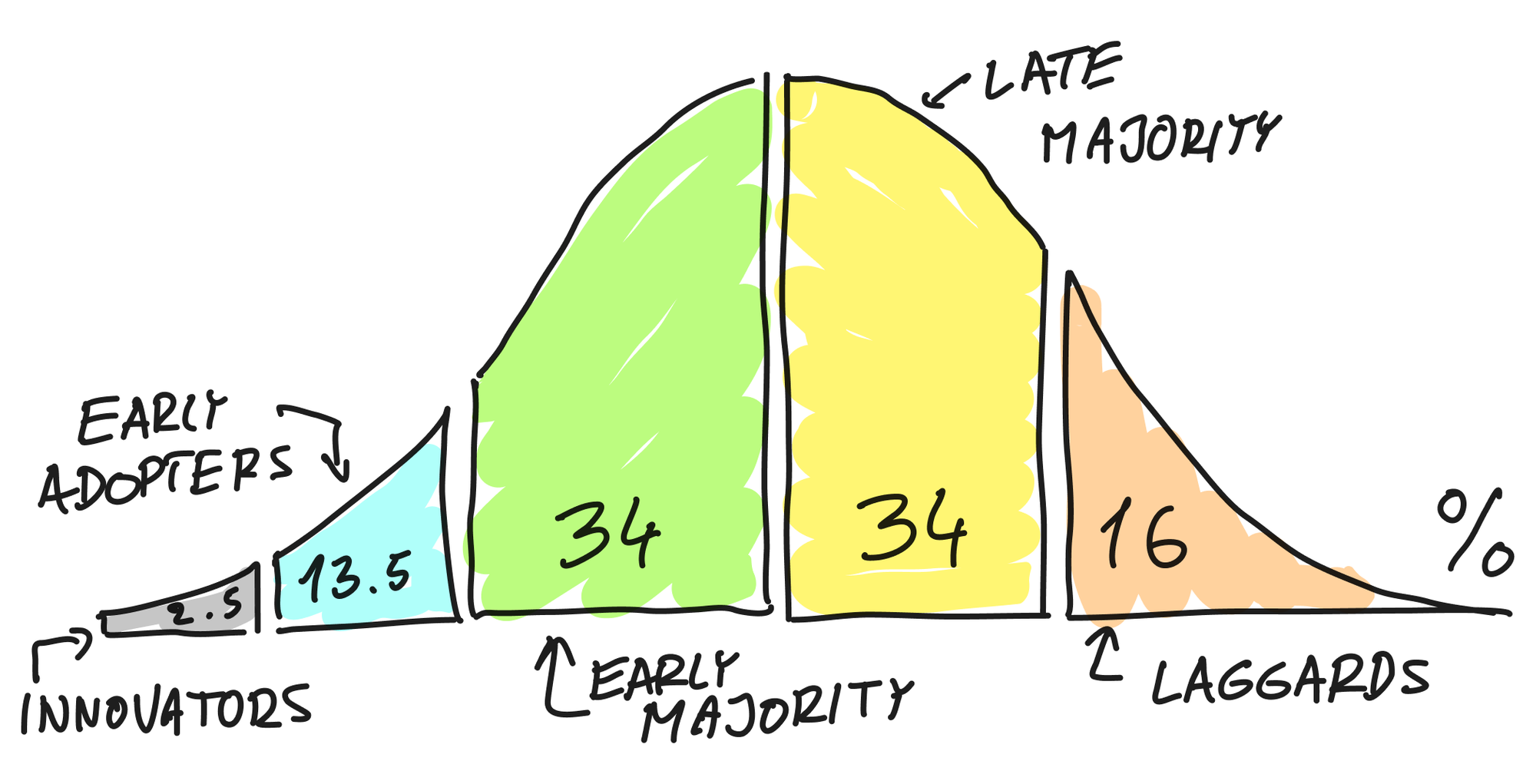
Putting a chat interface on top of any app won't cut it
Generative AI in its current form is mainly represented and controlled by chat interfaces. But that is just one of the possible interfaces - beneath, it's so much more than a simple chat. Unfortunately, many companies use generative AI in their products with little creativity. They rush to slap an AI chat interface on top of their existing product as a quick and obvious solution - without much consideration of whether the chat interface may not be the best solution for every problem. Putting a conversational interface on top of your existing app, connecting some APIs to OpenAI, and hoping for the best won't cut it. People are creatures of habit, and they don't change easily. Removing all their buttons and other familiar UI elements and replacing them with a chat interface won't make them very happy.
The challenges of AI chat interfaces
The chat interface poses a major challenge for the users - simply because writing is hard. Formulating the requests in a written form, including all the parameters as prompts, is even harder. Jakob Nielsen even labels this as a completely new UI paradigm - intent-based outcome specification. More so, when the usual controls like buttons and sliders are gone, and all that is left is a chat window, the app suddenly has much fewer affordances, and users are not aware of all the possibilities they can do - recognition rather than recall is still a valid principle in user interface design. Lastly, since generative AI is so technologically complex, the projects are typically engineering-led without significant UX/UI involvement. Just remember the cumbersome flow of image creation in Midjourney through the Discord server.
How to approach the UX of AI?
As UX professionals, developers, and product managers, we have a great and exciting challenge ahead of us - to find ways to integrate AI-driven automations meaningfully into our products. To focus on enhancing the current users' workflows - making them easier, faster, more efficient, or more enjoyable - or inventing entirely new ways to do things enabled by the power of AI. But do not try to force every interaction through that ubiquitous chat window. Try to resist this urge. Using a chat interface for everything is like looking at the world through the letterbox in the door. Sure, you can do it, but you'll certainly miss many opportunities.
Design for AI needs to go beyond the chat window
The design for AI needs to take much more into account than just a single interface element and try to force every interaction through it. It needs to go beyond the chat window - start with the users and their needs and only then look for ways and interface elements to solve them. Avoid cramming every interaction through the chat window - users should not be forced to carry the burden of the interface complexity. There are many ways to utilize AI in products that are not overhyped and make sense. Let's review several examples of well-executed AI implementation in existing products.
Miro's AI Assist
With its AI Assist, Miro took advantage of what the current generative AI can do best - generating and summarizing large amounts of text - and put those features in reach with clever in-context controls. Miro can generate new branches in the mind maps, summarize or cluster stickies with notes, or create basic presentations. It's simple and useful - and also accessible for the users since those features are available through buttons and not just a chat window.
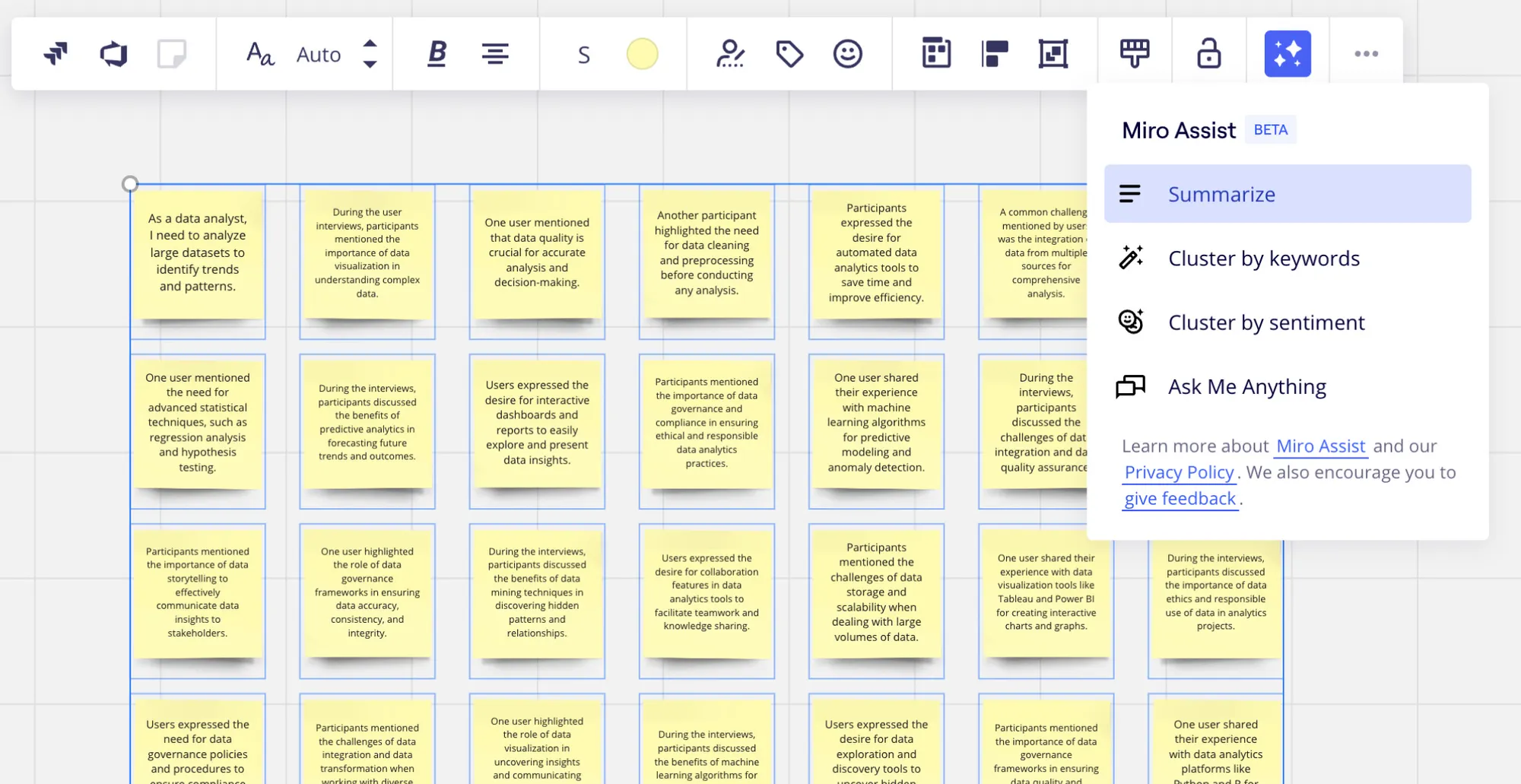
Grammarly's AI Assistant
Another great example is Grammarly. They used machine learning to check your speling spelling and grammar for years. Now, with the help of AI Assistant, Grammarly allows users to generate ideas for text improvements, change the tone or style of the text, make it longer or shorter, search for inconsistencies, and many more. Similar to Miro, Grammarly is an excellent example of a contextual tool - its omnipresent green icon pops up wherever you write anything, so it's never too far away and fits nicely into the existing writing workflows.
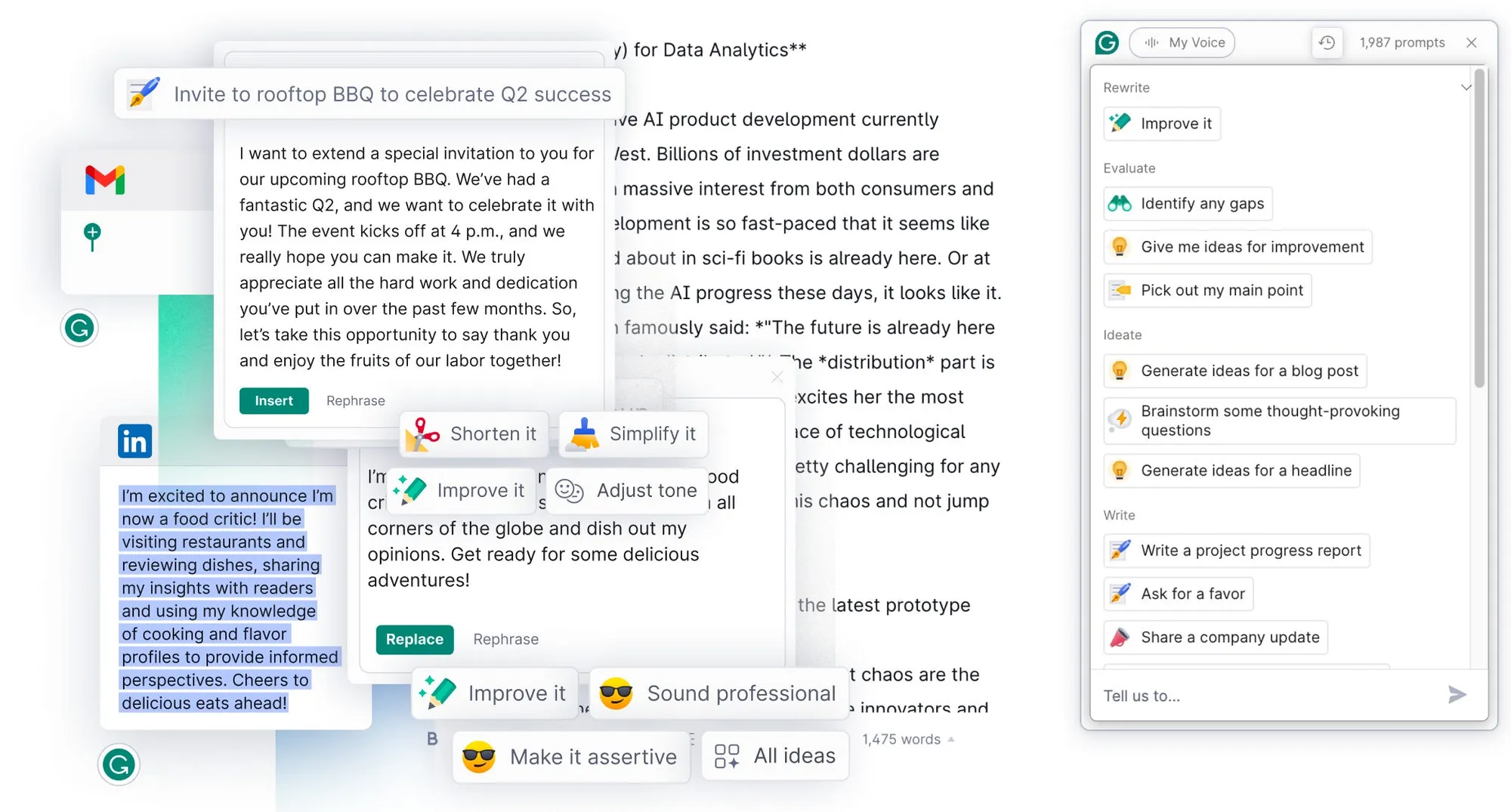
GoodData's FlexAI
We approach the generative AI with similar contextual intent in GoodData - to provide AI in meaningful places to improve user workflow - to provide forecasts, cluster the data, analyze the key drivers behind metrics, or explain the visualizations. These various in-context features help users get the most out of the dashboards without additional data analysis tools. Just for the whole context, I will also mention our machine learning use-cases, as they are tightly interconnected.
The forecasting feature in the line chart predicts future data trends based on past patterns, visually extending the chart to offer insights into what might happen next. This feature predicts the future development for the selected amount of periods, including the estimated error bands.
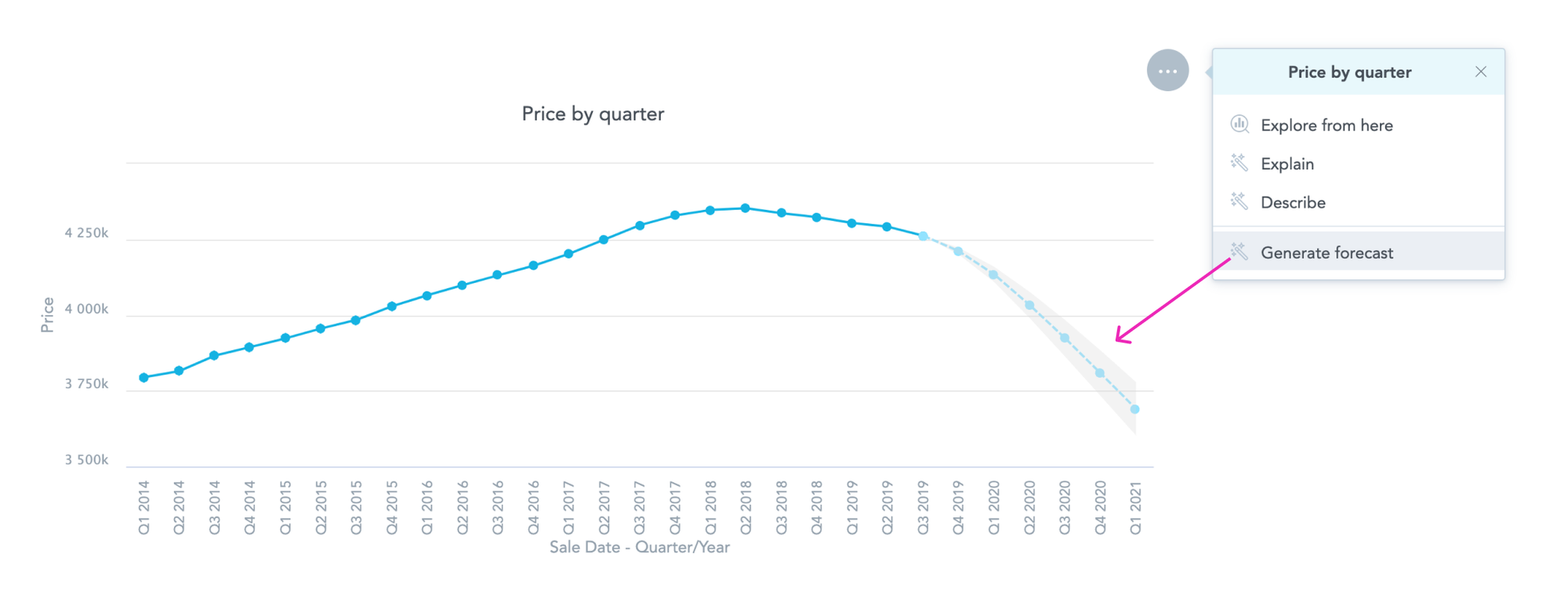
The data clustering feature in the scatter plot color codes similar data points, making identifying patterns and relationships within the data easier. This visualization aids in distinguishing between different categories or behaviors by visually separating them into distinct clusters.
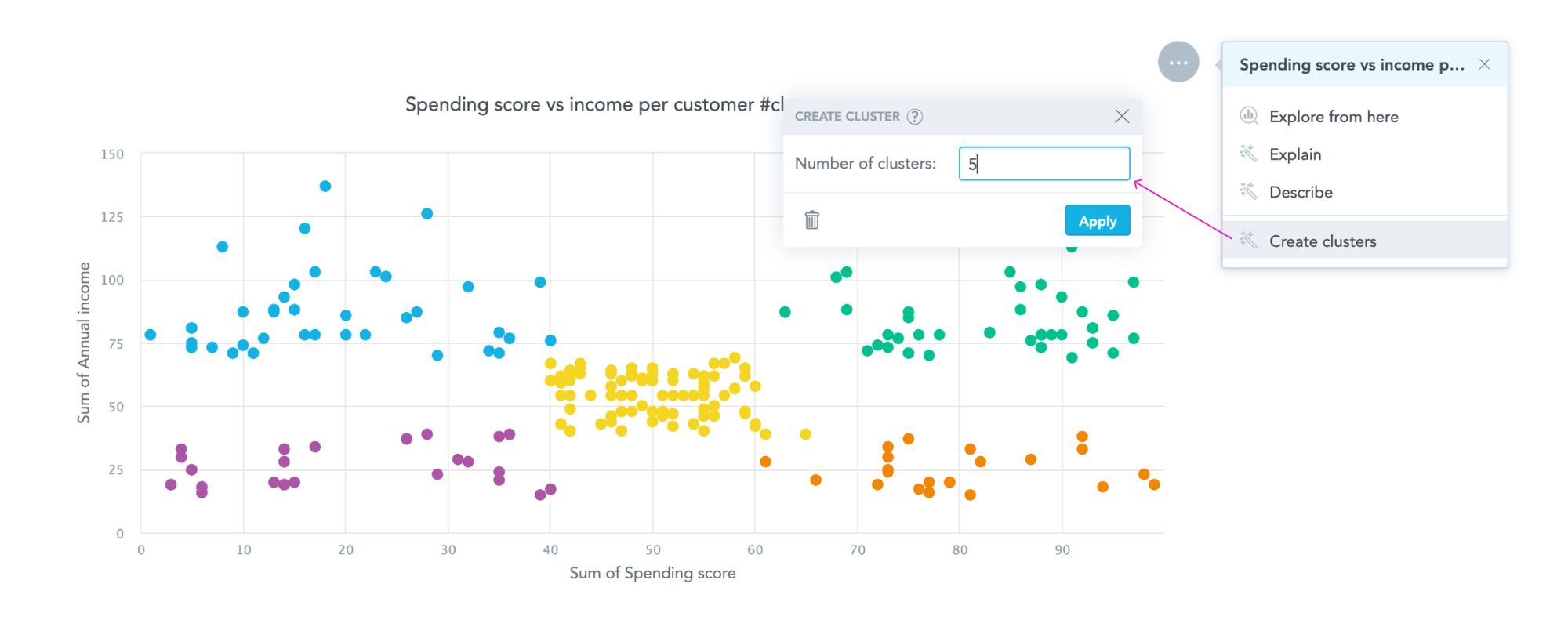
Key driver analysis in data visualizations identifies and highlights the factors that significantly impact a specific outcome or variable. It allows users to choose the metric and explain what drives the most increase or decrease in the selected metric. This analysis helps understand the relationships and influences of different variables, guiding decisions and actions based on the dashboards.
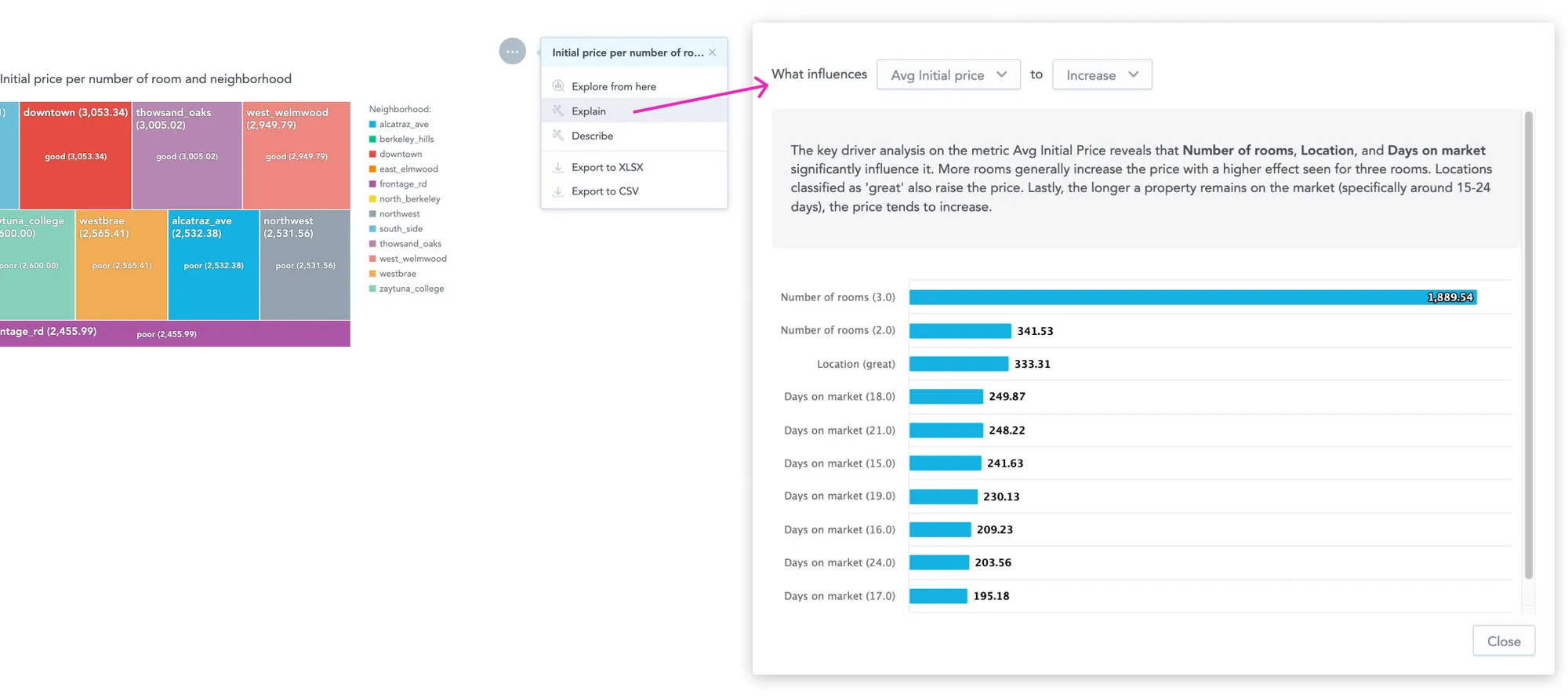
And, of course, there's an AI chat interface. GoodData's FlexAI Assistant allows users to interact with data and dashboards by enabling conversations in natural language - making analytics more accessible and eliminating the need for complex querying. This generative AI chatbot can deliver quick business insights, explain complex visualizations, or create analytical objects like metrics and visualizations on the fly.
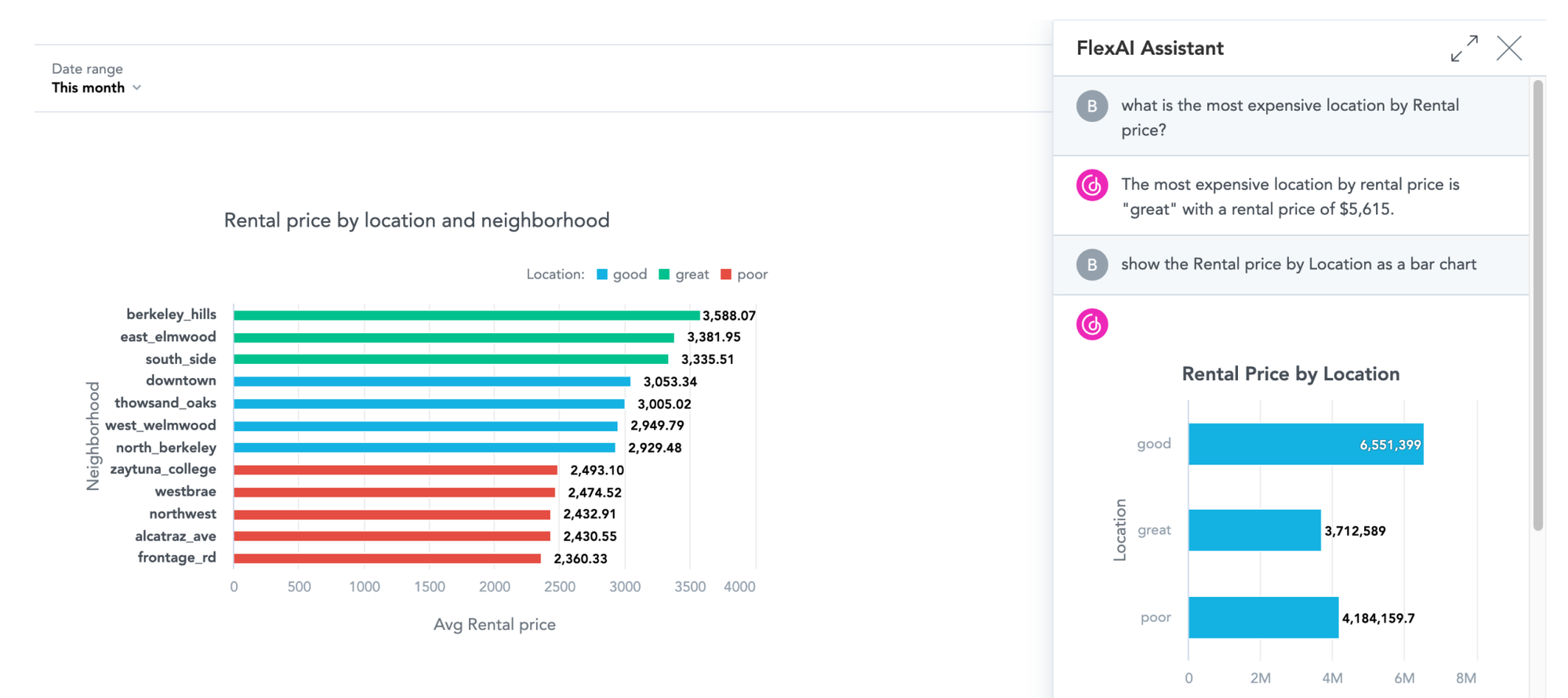
The FlexAI Assistant comes with a great challenge of trust connected with using AI for data analytics - how can I trust the numbers produced by the AI chatbot? Current generative AI is excellent at creative tasks like generating texts or images. But sourcing the answers from business data is a bit different. Actually, it's very different. It must be crystal clear that AI is crunching the actual business numbers, not making them up. Users need to have certainty that they can trust the results. That is why the FlexAI answers contain the explanation of the results - that the gen AI did not calculate the numbers but put together a standard metric that did the calculation.
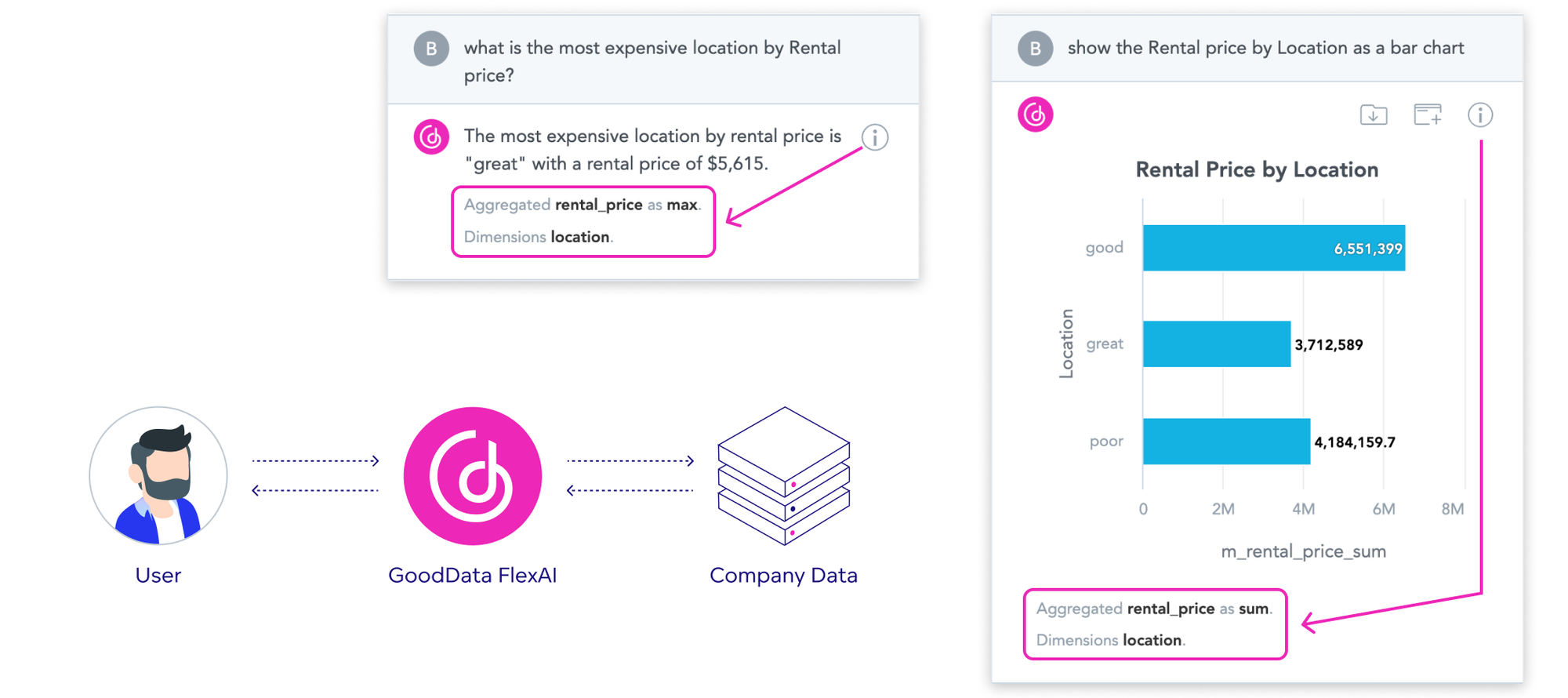
Design beyond the chat window!
The world of generative AI product development is experiencing unprecedented growth and investments. However, amidst all this rush, the users are the ones who matter the most. To effectively integrate AI into products, companies need to focus on enhancing current users' workflows or invent entirely new ways to do things enabled by the power of AI. However, simply adding a chat interface to an existing product won't cut it. It's time to think beyond the chat window.
Are you interested in AI-powered data analytics?
Sign up for the GoodData Labs for free if you want to try any of these features with your data!
Written by Václav Kocián |

