User-Centered Design Vs. Design Thinking: Which is Best for Building Data Products?
Written by Tom Czaban |

Table of Contents
When designing data products, prioritizing innovation and user-friendliness is crucial. Two key methodologies that facilitate this are User-Centered Design (UCD) and Design Thinking (DT). In our webinar, Designing Successful Products with User-Centered Design Thinking, we explored these methodologies in depth, sharing insights on how to use UCD and DT to create data products that truly resonate with users. Later, we'll discuss how integrating these approaches can result in more effective and user-centric data products. But first, let’s take a closer look at what each concept involves.
What is user-centered design?
A strong definition of user-centered design will emphasize product creation that prioritizes users' needs, preferences, and feedback. UCD is an iterative process where designers focus on users at every stage of the design journey. This approach ensures the final product is intuitive, effective, and aligned with user expectations.
The user-centered design process
Generally speaking, the user-centered design process is made up of the following phases:
1. Research and understand the user
The first phase involves gathering detailed insights about the end-users through research methods such as surveys, interviews, observations, and analytics. The aim is to understand users' needs, behaviors, pain points, and goals.
2. Define and specify requirements
In this phase, the information gathered from user research is synthesized to define clear, user-centered design requirements. This involves setting specific goals for what the product should achieve and how it should perform from the users' perspective. Adhering to user-centered design principles ensures that these requirements are aligned with users' actual needs.
3. Design solutions
Based on the defined requirements, designers create initial concepts and prototypes. These designs are iterated upon through feedback from users and stakeholders to ensure they effectively meet user needs. This phase often includes sketching, wireframing, and developing interactive prototypes, all guided by user-centered design principles.
4. Implement and develop
In this phase, the final designs are translated into a functional product. Developers build the product according to the design specifications, often collaborating closely with designers to ensure fidelity to the user-centered design principles. This collaborative effort is a core part of the user-centered design approach.
5. Test and Evaluate
The final phase involves rigorous testing and evaluation to ensure the product meets user needs and expectations. This includes usability testing, A/B testing, and gathering user feedback to identify any areas for improvement. Continuous evaluation and refinement are key components of the user-centered design approach.
User-centered design examples
Now you know what user-centered design is and the processes behind it, you may begin to notice good examples of it all around you (as well as instances where user needs have been overlooked).
The dashboard below is an excellent example of user-centered design within a data product. It makes it easy for users to identify key figures and dive deeper into the data as needed. For more on this, check out 7 Crucial Tips for Building Dashboards Users Actually Love to Use.
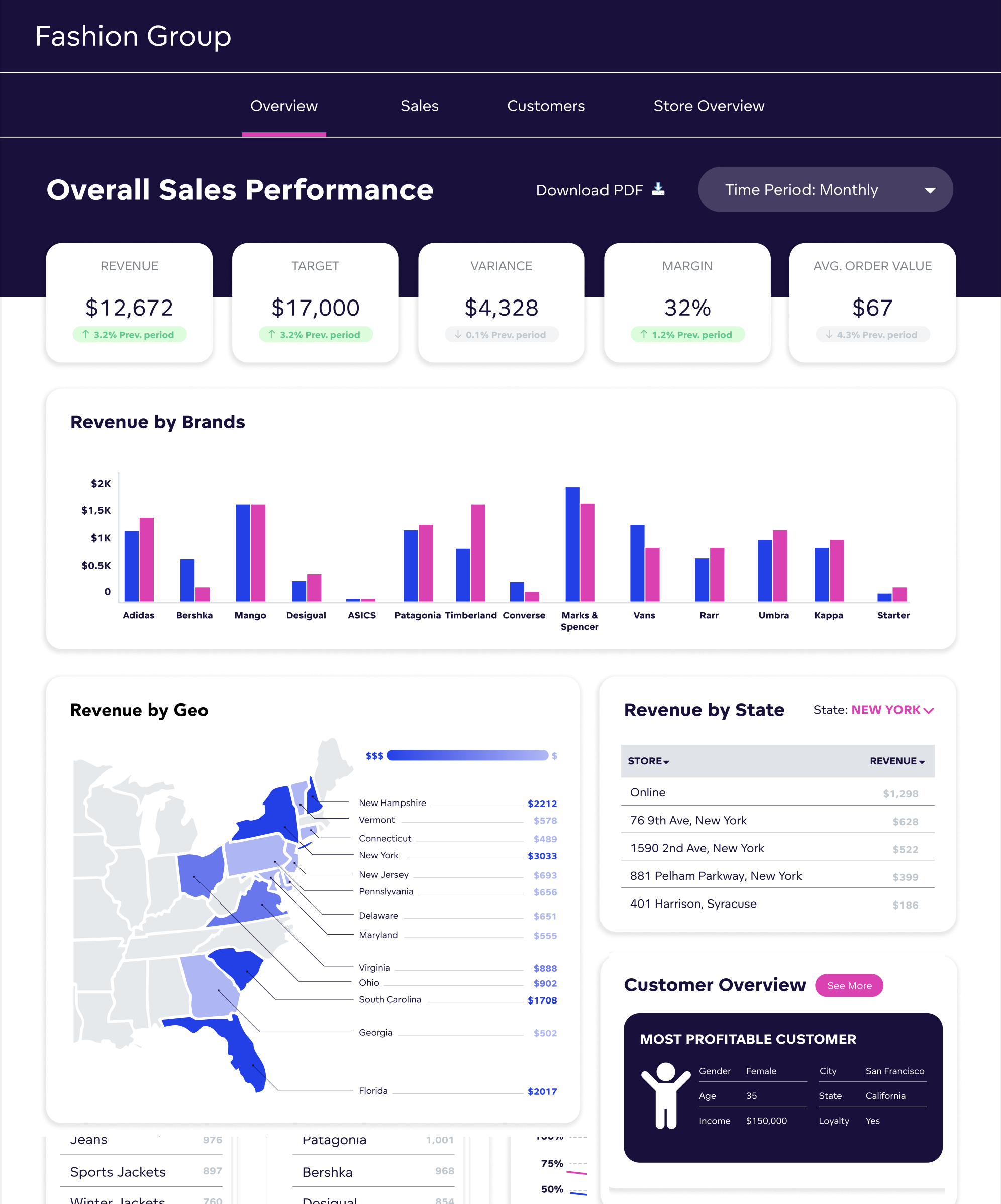
What is design thinking?
Design thinking is a non-linear, iterative process that teams use to understand users, challenge assumptions about them, redefine problems, and create innovative solutions to prototype and test. The main difference between design thinking and user-centered design lies in their scope. Design thinking is a broader problem-solving approach that incorporates empathy, creativity, and experimentation to tackle various challenges beyond just product design. It considers a wider range of perspectives such as business goals, technological feasibility, and societal impacts. Meanwhile, user-centered design is a specific application of design thinking, focused on creating user-friendly products.
Design thinking stages
There are multiple design thinking techniques, but broadly speaking, the design thinking process typically involves the following steps:
- Empathize: Understand the users' needs and experiences.
- Define: Clearly articulate the problem you want to solve.
- Ideate: Generate a range of ideas and potential solutions.
- Prototype: Create simple models of your ideas to explore and iterate.
- Test: Evaluate the prototypes with users, gather feedback, and refine the solutions.
Design thinking tools
Given the wide-ranging nature of the design thinking process, designers have access to various tools to improve their approach. Examples of tools that help in developing products more attuned to user needs include:
- Empathy maps: Visual representations that help teams understand and empathize with users by mapping out their thoughts, feelings, and experiences.
- User personas: Fictional characters created to represent different user types, helping teams understand and empathize with their needs, behaviors, and goals.
- Journey Mapping: Visualizations that illustrate the user's journey through a product or service, identifying pain points, opportunities, and touchpoints for improvement.
- Prototyping Tools: Software or physical materials used to create quick, low-fidelity prototypes of potential solutions, allowing teams to explore and test ideas rapidly.
- User testing: A technique used to evaluate a prototype or product that involves observing the interactions of users and gathering feedback. This is crucial in design thinking as it enables the continuous iteration and improvement of a product according to the real needs of users. User testing can be done in person by having the user interact with the product and giving them tasks/asking them questions, or it can be done using online user testing platforms.
Building a data product with user-centered design thinking
Although user-centered design and design thinking are often used interchangeably, they each have unique strengths. The best approach may be to blend the two into "user-centered design thinking" to create effective data products that truly resonate with users.
A three-step approach to user-centered design thinking
To create an effective data product with user-centered design thinking, it pays to follow these simple three steps.
Step 1: Gather user research
It is imperative to fully understand your user before kicking off the design process. A list of interview questions can help you familiarize yourself with your user’s needs, preferences and working style, to give you a better sense of how you can best deliver value to them.
- You might consider asking your users the following questions:
- Who are you?
- How is your success measured?
- What would make your life easier?
- What is your process for using your current data product? What are the pain points and highlights of this product?
- What are three steps you take both before and after interacting with your data?
Step 2: Build a user persona
Now it’s time to organize your interview research into distinct profiles for each type of user that interacts with your data product. Why build multiple profiles? While various types of users may use your singular data product, each user will have their own distinct needs. View your entire user base under one persona and you risk neglecting their unique requirements.
Each persona can include a particular user’s high-level goals, frustrations with the current product or process, motivations, working style or habits, and some basic personality traits.
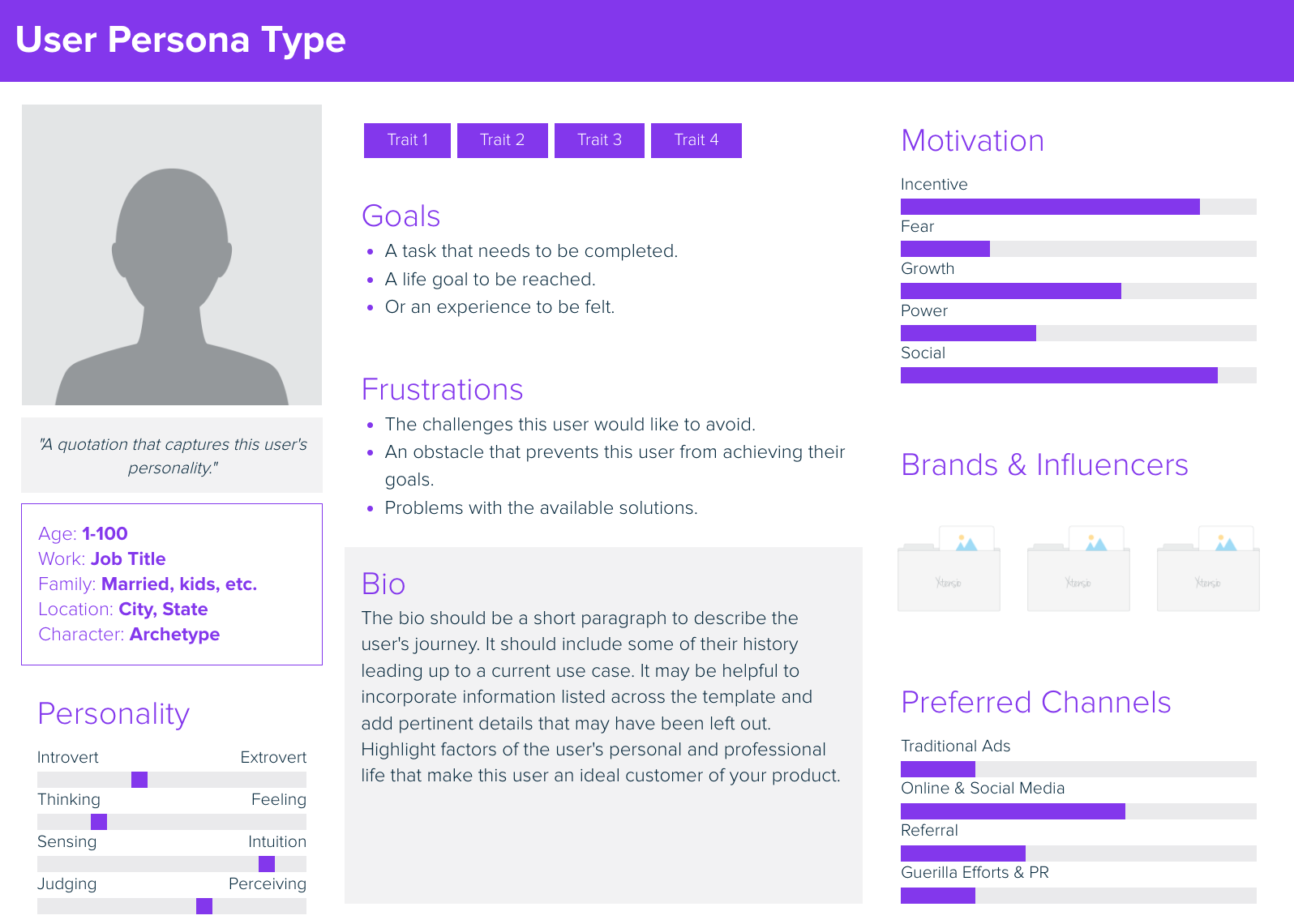
Step 3: Design for the user
Now we understand how our users interact with their data, we can assess whether the data product supports their needs. Are they able to answer all their questions through the data? If not, what calculations can we apply to meet this need?
Rather than simply providing the user with data, we want to ensure they are getting what they need from it. We want to help the users find a flow in their data analysis, allowing them to ask questions, find answers, and then dive deeper into more granular details.
Designing for the user can involve allowing them to choose how their data is visually displayed, creating dashboards that prioritize KPIs and key insights, and strategically designing these dashboards for both mobile and desktop devices.
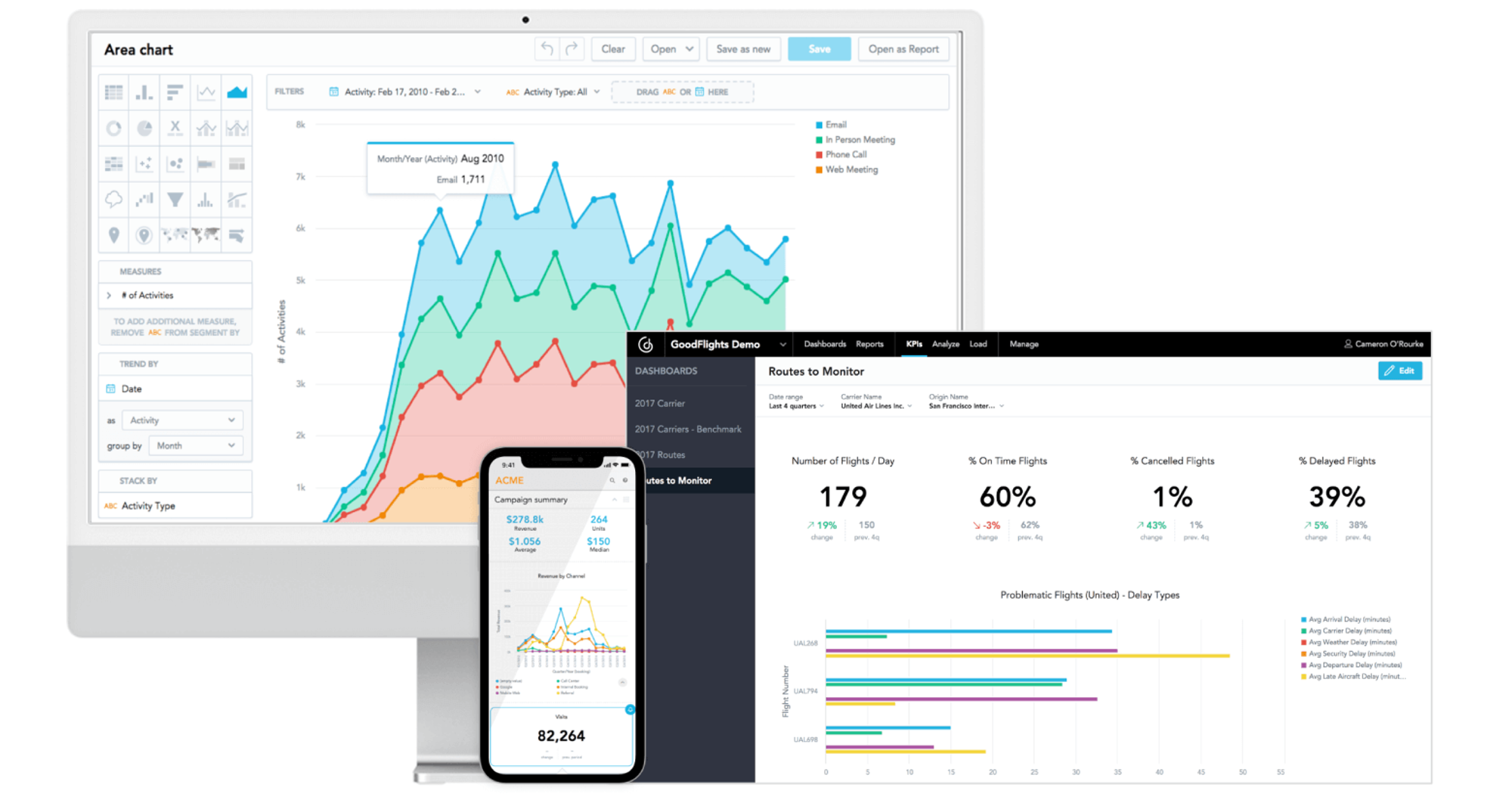
User-friendly dashboards designed for mobile and desktop.
Satisfying your users with user-centered design thinking
Your data product should address each of your user's core needs. For example, if a user wants more relevant updates tailored to their role or workflow, you can meet this need by providing KPI alerts and scheduled report emails. Pay attention to what your users ask for and identify the underlying needs your product can fulfill to support their goals.
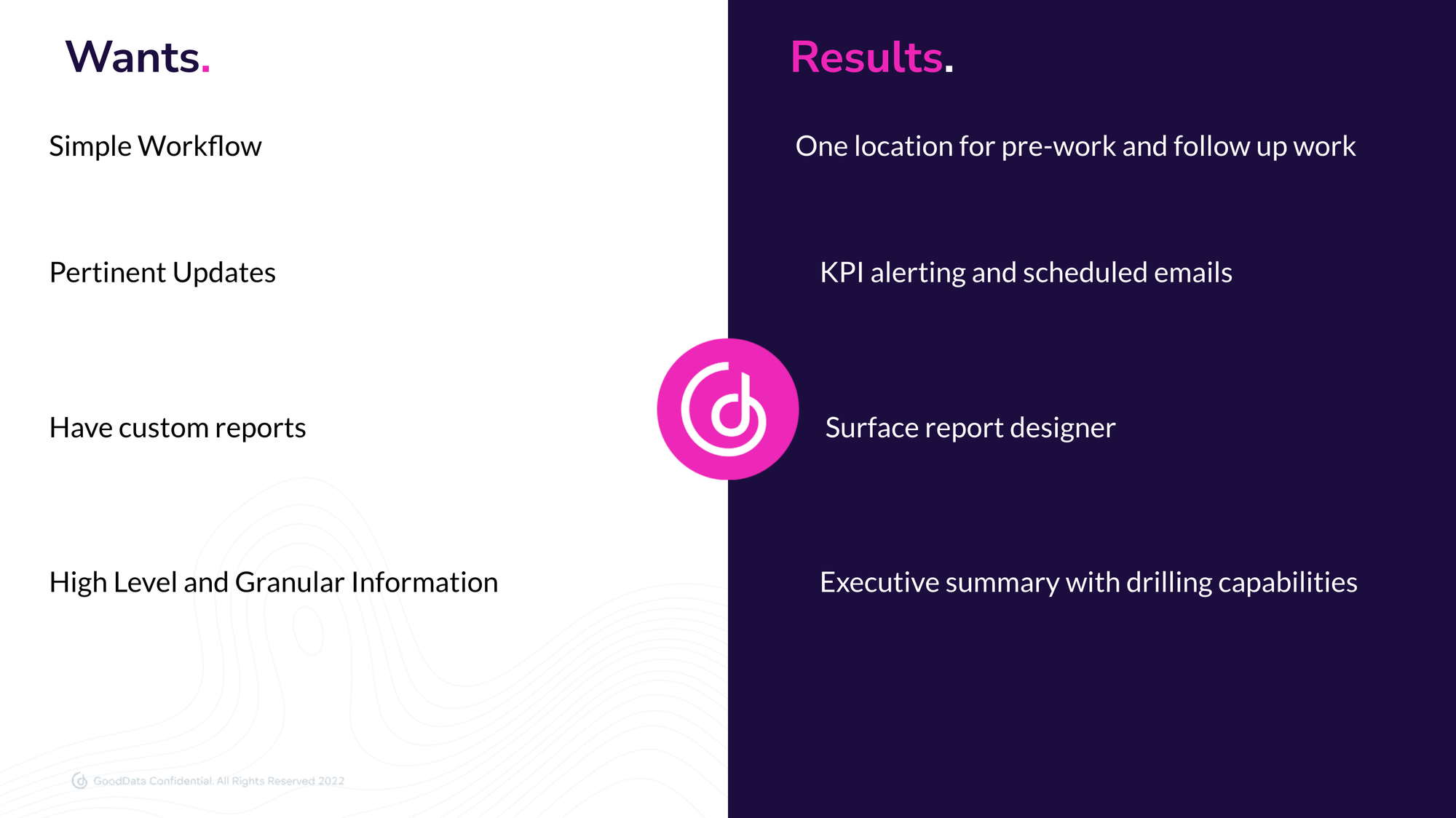
Measuring the success of your user-centered design
After designing a new product or updating an existing one, you can determine whether it's resonating with your user base by identifying key north-star metrics to track success. These metrics might include:
- How much time do your daily active users spend with your product?
- How many types of executions do your users perform within your product?
- How many reports have your users built?
- What is the increase in organic adoption?
Take a user-centered design approach with GoodData
GoodData’s Analytical Designer allows users to engage with their data on an ad hoc basis and design their own reports and insights for a hands-on experience. To explore the many other ways GoodData can ensure your users get the most from their data, request a demo today.
Written by Tom Czaban |

