Updates in GoodData: Report and Dashboard Sharing via Email
Written by Harry Dix |

Did someone say more customization and sharing capabilities while using embedded analytics? Well, our users asked, and we answered! GoodData released updates to support the sharing of pertinent data through the ability to send reports or dashboards via email, live or scheduled.
Share Dashboards or Reports
While automating the emailing of dashboards is undoubtedly useful, sometimes an end user might only want to see a specific report or insight. With the latest update, you can send exactly what the end user wants to see (or what you want the end user to see), omitting anything that might be irrelevant or surplus to requirements.
Manage Scheduled Emails From the Embedded Environment
While it has always been possible to see and manage the list of scheduled emails in the GoodData analytics environment, it is now possible to view the schedule directly within your embedded analytics environment! Through this update, there is no longer the need to log into another platform or build it into your product.
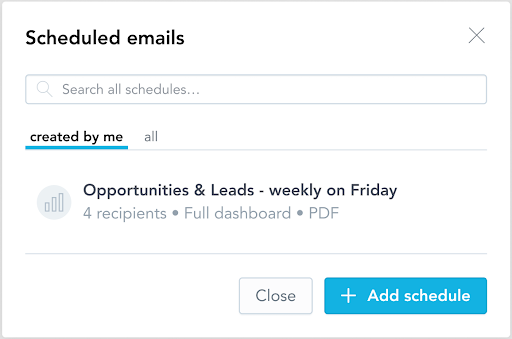
How to Automate Your Emails
Setting up the email automation for your reports and insights is similar to that of data dashboards and can be set up from the desired dashboard.
- Hover your mouse over an insight.
- Click the three dots.
- Click schedule export.
- Follow the same process as for scheduling the emailing of a whole dashboard.
If you’re unfamiliar with setting scheduled dashboards, see the complete step-by-step guide in our documentation.
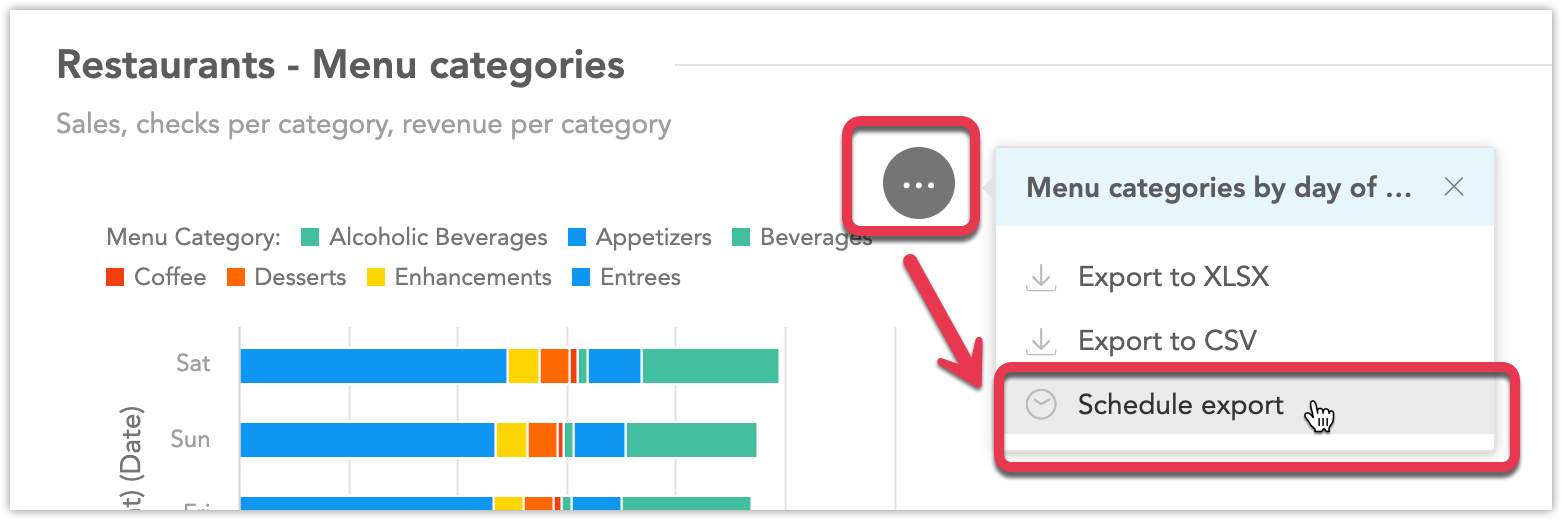
Ready to Learn More?
For more information on how to use this powerful feature in your GoodData analytics solution, head to our documentation page. Looking to monetize this feature or have any further questions? Reach out to us here or contact your customer success manager.
Want to see what GoodData can do for you?
Get a guided tour and ask us about GoodData’s features, implementation, and pricing.
Request a demoWritten by Harry Dix |

