How To Boost Your Analytics With APIs
Written by Sandra Suszterova |

Table of Contents
API integrations are becoming more and more frequently adopted, so it’s no surprise they are also employed in data analytics and reporting. Companies are constantly trying to find the most efficient way to collect, analyze, and visualize their data to improve decision-making. But how does API integration fit into this process?
API integration creates a “seamless bridge” between different systems, applications, and data sources by using APIs (Application Programming Interfaces) to exchange data and perform actions. It allows organizations to connect different software components, databases, and services. This helps them to make the most of their analytical tools as these elements can work together to process data quickly and efficiently.
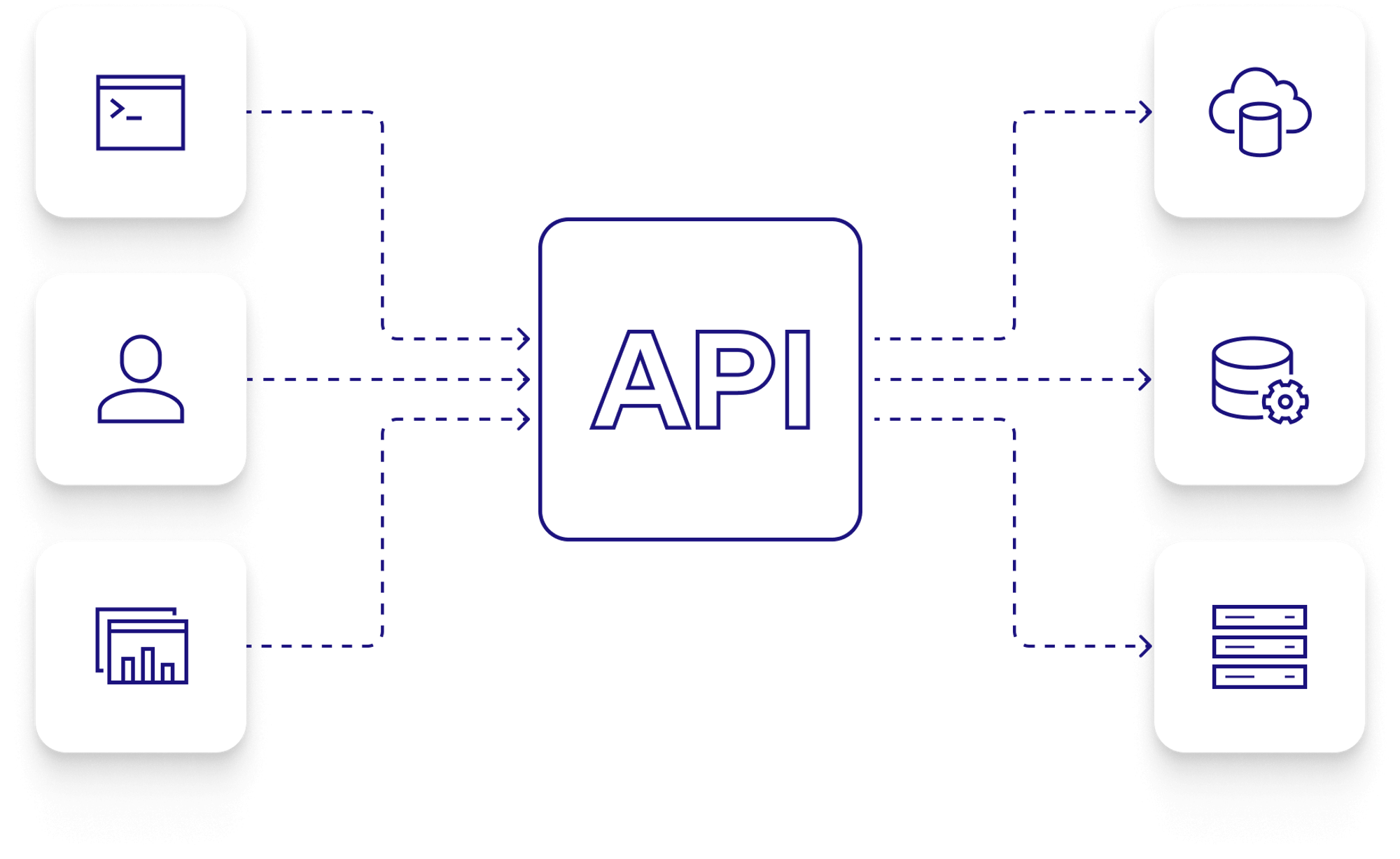
In this article, we will explore the benefits of API integration and its effect on data analysis and reporting. We will also introduce the modern API-first approach to analytics, which can make working with your data more efficient.
How Do APIs Work?
APIs define rules and protocols to allow the interaction between systems and applications (in terms of data and operations). This is achieved via two steps:
- A client sends a request to a server hosting an API, including the URL, authentication details (API keys, tokens, etc.), and a description of the desired operation.
- The response is the server's answer to the client's request, including data or action outcomes. It also has a numeric status code, which indicates success or failure and helps to identify any errors.
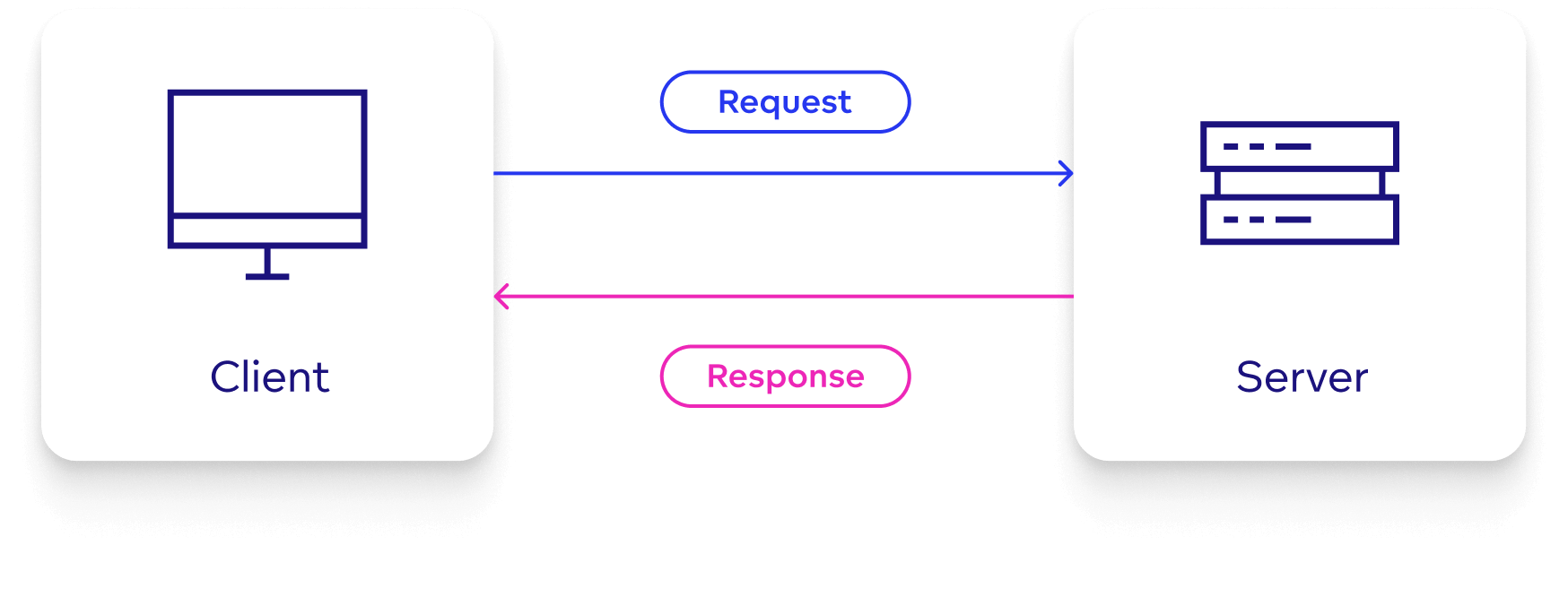
APIs are widely used to facilitate communication and data exchange between different components, applications, or services. API integration can be achieved through the use of internal and external APIs. In BI and analytics platforms, internal APIs connect data ingestion, transformation services, and visualization or reporting components. External APIs, on the other hand, connect analytics platforms with external systems, services, or data sources. This integration expands the capabilities of the BI platform by utilizing external resources and providing a connection to other systems.
Why not try our 30-day free trial?
Fully managed, API-first analytics platform. Get instant access — no installation or credit card required.
Get startedWhat Is the API-First Approach?
Traditionally, applications are built as standalone entities, and APIs are created later on. The problem with this is that users usually struggle with integration, flexibility, and scalability.
In recent years, a new approach to developing applications and systems called "API-first" has gained popularity among businesses and technology experts. The API-first approach focuses on creating a solid foundation for applications and services to integrate and collaborate smoothly. It involves the creation of a detailed plan that describes how different components and systems will interact together.
| Traditional approach | API-first approach | |
|---|---|---|
| Integration | When working with third-party services, databases, or legacy systems, challenges can arise due to different data formats, authentication methods, or communication protocols. | Different applications and systems can seamlessly communicate, exchange data, and provide actions. |
| Flexibility | Applications are not flexible enough to accommodate different user requirements and future changes. | Applications are designed primarily on the API infrastructure, which prepares them to be flexible enough to align with future changes. |
| Scalability | Increased traffic and load can be challenging due to performance bottlenecks, resource constraints, and database limitations. | Designs and develops APIs that support the decomposition of your application into smaller, manageable services. |
Benefits of the API-First Approach
The API-first approach offers several advantages:
- It ensures different applications and systems can seamlessly communicate.
- It supports the decomposition of your application into smaller services and manages them separately.
- It enables flexible, reusable, and adaptable development, while also saving time and resources through the use of existing APIs for new functionalities or integrations.
- It helps you to automate all of the API actions that you require.
- It enables integration with well-known third-party applications and services, such as dbt, Slack, or even Chat GPT.
Disadvantages of the API-First Approach
While the advantages of going API-first are clear, it may not be the most suitable approach for some companies and use cases. For example, if you are working on small projects or applications, it could be an unnecessary investment. Other general drawbacks associated with it include:
- Designing the APIs can be a complex task and requires some expertise within the team.
- Making changes or adding new functionalities can be difficult (e.g., when the APIs are already used in many places).
- Publishing external APIs incurs costs, such as creating public documentation and ensuring the support team is ready to assist customers with API-related queries.
How To Use the API-First Approach in Practice
The GoodData platform is built on an API-first approach. It is designed with a strong focus on the underlying API infrastructure, enabling seamless integration and collaboration with other applications and services. This means each component in the product is consumable via APIs.
With GoodData and APIs you can:
- Create different metrics as code that will be displayed in the user's environment.
- Manage a multi-tenant environment by creating different workspaces, and decouple them in a workspace hierarchy to effectively scale your analytics.
- Set up data filters for different workspaces and users.
- Provide new users with the ability to manage the analytics.
- Customize your user environment with custom themes or your own logo.
- Change your localization within the product itself.
The above video shows the first steps in building a workspace hierarchy; creating the child workspace. Interested to learn more? Our webinar on APIs in data analytics offers clear and practical advice on how to do it. You can also test the above points with a free GoodData Cloud trial (you will need a personal access token to begin).
Learn More About APIs
If you would like to explore API integration even further, you can find integration guidelines for various tools below.
How To Integrate Analytics To Slack With the Help of ChatGPT
How GoodData Integrates With dbt
Data Analytics and Machine Learning Integration
Why not try our 30-day free trial?
Fully managed, API-first analytics platform. Get instant access — no installation or credit card required.
Get startedWritten by Sandra Suszterova |

